Let me be blunt: You will never, ever need to write a term paper on an iPhone. (Not unless you get a sadistic prof who enjoys torturing his students.) Even so, having the ability to read or edit docs on the fly can be critical — especially if you need a last-minute tweak before emailing an assignment to the prof or suddenly have study time on a stuck train.
Notes apps are great for jotting down random/brilliant/sporadic ideas. When I was in school, I usually had some sort of notebook on me — alright, I actually had like 6 of them — so writing up a quick thought was no problem. Finding it later, however, was another matter.
Ever since landscape mode was unlocked for basically any app that wanted it, editing text on the iPhone has become way less painful. Even so, these picks aren’t meant to replace your desktop editing programs or college-ruled notebooks. But they support them nicely, and you always have them on you.
Top 5 Documents & Notes Apps
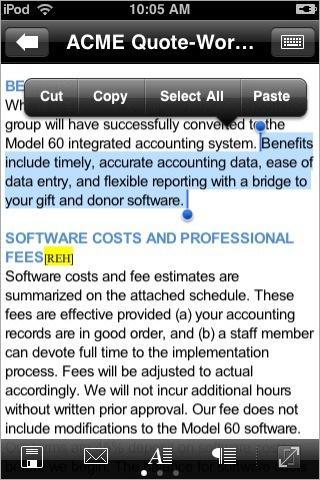
DataViz Documents to Go: This lets you read, write and edit MS Word, Excel, PowerPoint and PDF files anywhere you are. It can’t change fonts, but it can add or delete underlines, view footnotes, and use bulleted and numbered list formats. It also has a desktop app that syncs two ways via WiFi, so your computer docs will always match your iPhone’s. $4.99/9.99
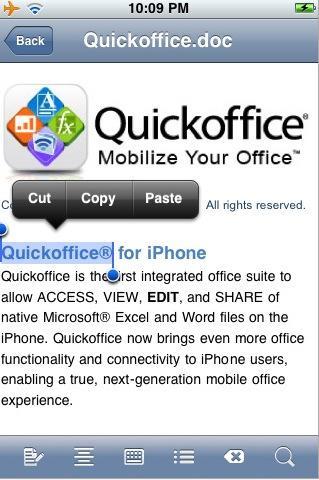
Quickoffice: It may be meant for mobile office warriors, but the document and spreadsheets editor is still handy in the university setting. If you’re the type who prefers mounting the device like an external drive rather than syncing to the desktop, this might be just your speed. Bear in mind that you can’t view footnotes or underlines (although you can change fonts and other visual formatting). That might make it more suited for casual or rough draft use than for final assignments. $12.99 (on sale)
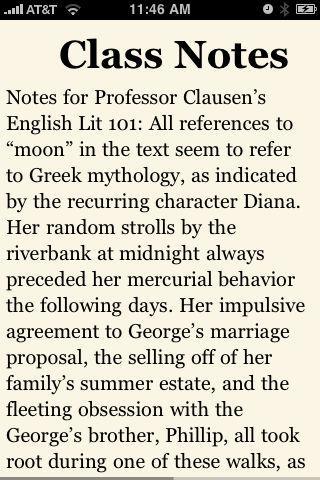
Stanza: It’s not really intended to handle documents; it’s more of an ebook reader that offers tons of digital books, both free and paid. That alone makes it handy for any studious user. But add the fact that you can use the free downloadable desktop software to load your own PDFs onto the phone, and you’ve got an indispensable tool for reading notes on the go. Free

Evernote: The grandpappy of them all is still my go-to app for short notes, whether that’s voice, photo or text. The photo notes, in particular, blow me away. Snap a clear shot, and the service scans the text in images, so you can search them later. Plus, your notes stay on your phone (for offline access), but also syncs with an online server. Because there’s also a desktop program that syncs with the server, your notes are the same wherever you access them — at the dorm, library or on the go. Free
(TIE) Awesome Note and NoteMaster: Sure, there’s an built-in notes app. But why stick to that when there are better ones out there? Awesome Note is exactly what the name implies — awesome looks, awesome organization (with themes, colors and folders), and awesome one-touch notetaking for fast data-entry. The design freaks among you (post-it note fans, especially) will love the gorgeous UI. NoteMaster is another favorite. If you need to take notes with images in them, this is a super simple way to get it done. The best part of these apps is the sharing: You can back up and restore to and from Google Docs, or email notes to buddies. Both are $3.99, for a limited time. (This is NoteMaster’s sale price. The discount ends today, so grab it asap.) Grab Awesome Note here, and NoteMaster here.
Awesome Note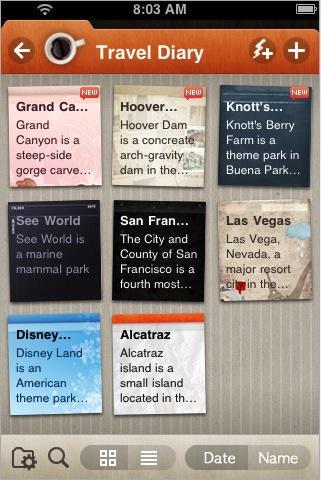
NoteMaster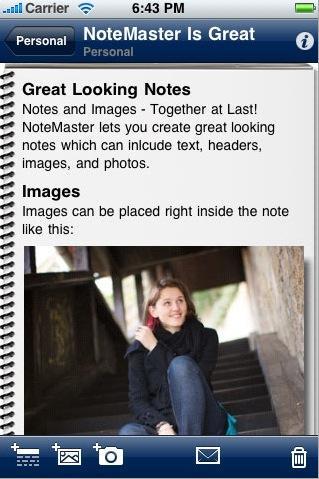
Is there a docs or notes app you love that’s not on the list? Share the knowledge below!
Next up: Top 5 Apps for college kids that have nothing to do with studying. (You know, because everyone needs a break.)