
OVERVIEW
What's good: One phone number for all phones, online access to received voice mails and SMS texts, ability to switch between lines during a call, one-button recording of incoming calls, vm transcription, ability to receive vm notification via email/SMS, vm transcripts/mp3s can be forwarded via email, ability to send SMS out via browser, customizable outgoing messages for different callers, auto-scheduling to ring different phones depending on time or day, call screening, totally free service.
What's bad: Cumbersome to get Google Voice number to show up in recipients? caller IDs or SMS texts, transcription of voice mails is less-than-great, online or cellular hiccups means calls sometimes don't connect to the handset (going straight to vm instead), 25-second delay before vm picks up can't be changed.
INTRODUCTION
Google Voice was born out of Google's 2007 acquisition of an Internet telephony company called GrandCentral. Like the old service, the crux of the new service is to combine all of a user's modes of phone communication into a single number/account. When callers dial a GV number, the user's predetermined set of phones ring ? whether that's home, office, cell or vacation bungalow.
Now that Google Voice has opened up for public invitations, it looks like the company is prepping for a flood of interest. Not only did it just add the ability for users to change their GV phone number, which will no doubt please plenty of users, but I also heard stories that the company acquired over a million new phone numbers. And there are rumors that number portability is on the way, which will really help the service take off. Being able to move an existing phone number to GV would be really sweet, and tempt more fence sitters to at least give the service a try.
A little over a month ago, the PR team at Google hooked me up with a Google Voice account, so I could take it for a test spin. So I set it up with my cell and my home phone, and sat back to enjoy the cellular Google-osity. The resulting experience has caused alternating feelings of joy and frustration ever since.
DESIGN & FEATURES
The user interface of GV's online account is consistent with the rest of the Google infrastructure, so it's easy to use and very search-centric.
The service is powerful, simple to use, and loaded with features, like:
•Voice mail transcription
•Free SMS: send outgoing texts via web and have incoming messages delivered to GV account
•Free outbound calls via GV online account
•Free conference calling (and cheap international calls)
•Unified vm and SMS messages via online account access (also allows making outbound calls or texts online)
•Message notifications to email or SMS
•Support for switching phones in the middle of a call
•Recording calls (incoming only)
•Playback of recorded calls and voicemails directly in the browser or via MP3 download
•Simple scheduling process to control when calls are routed to specific numbers. (For example, it could be configured to direct calls to a work phone during the day, to a home phone in the evenings and cell phone on weekends.)
•Google address book integration and import feature, to sync other major contact formats, like CSV or vCards.
•Customizable greetings or forwarding phone destinations based on contact group.
•Call screening via its ListenIn feature. (Users can hear a incoming voicemail in progress and pick up the call by pressing a key.)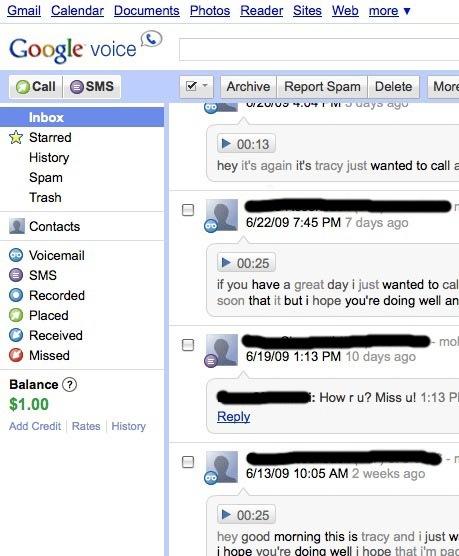
Voicemail transcription is a useful feature to have. The accuracy does need a lot of work, though, but given the fact that it's free (and that it often gets at least the important parts right, like phone numbers), it's better to have it than not. The transcripts are also searchable, which will definitely have more of a WOW factor when the quality improves. GV can also forward voicemail transcripts to e-mail, and notify you of new vm or SMS messages via e-mail or text.
GV also integrates with Google address book and supports vCards and CSV files (for Apple Mail, Outlook, Yahoo! Mail and others), so loading up contacts is a snap. Even better, once you have contacts in there, you can customize outgoing vm messages by group. Everyone in your ?work? group can hear a professional ?Please leave a message? recording, while the ?friends? group can still enjoy your rendition of ?Pokerface.?
And, as you would expect of a calling service, voicemails are accessible from any phone or online. The account interface is familiar ? threaded and easy on the eyes, just like the GMail interface we all know and love.
USABILITY & PERFORMANCE
When it comes to Google Voice, the magic really happens when people contact you. That's when the voice mail options, notification features, call screening, etc, can really knock your socks off. I also love the ability to set different outgoing messages for friends vs. work colleagues.
I don't have an unlimited texting plan, so being able to send free SMS texts from the web was pretty neat. 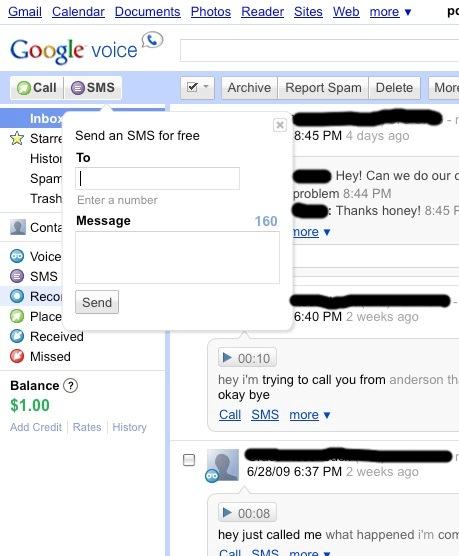
Placing phone calls online from the GV account was also fast, simple and free. (Basically, you plug in your contact's info and the number where you can be reached ? home, work, Aunt Stella's, wherever ? and it rings you there, then connects the call to the other person.) 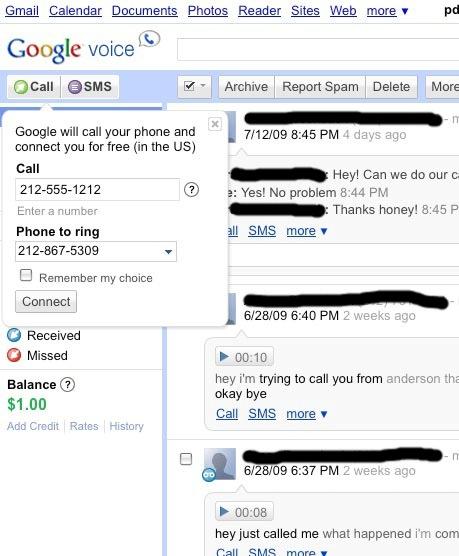
Call routing worked well; generally, although I sometimes experienced dropped calls and the random, unexpected GV voice mail (despite the fact that my phone was on when the call came in, but didn't ring). Also, there was less-than-spectacular call quality on occasion. It wasn't consistent enough to make me drop the service altogether, but it did get frustrating at times.
Incoming SMS messages were also an issue. Texters? contact info showed up as 101010000x, instead of the friend's name or number. Thankfully, the number was pretty consistent for each individual, so adding those numbers to friends? entries in my address book helped. Yeah, it's a bit of a hassle, but at least their names show up now.
As for using the service to call out from your cell or landline phone ? so friends? caller IDs display your GV number ? well, that's also tricky. To make the caller ID consistent, you have to dial your GV number, press 2, and then punch in the number of the contact you want to call.
It wouldn't have been any big deal if I?d memorized my friends? digits, but I didn't, and there's no option to directly use my phone's built-in addressbook with this service. So I had to look up their info, write it down, dial GV, go through the prompt, and then manually input the number. Needless to say, thanks to the klunkiness of this process, I didn't make many outgoing calls through the service initially.
Thankfully, there's a third-party iPhone app for GV. This makes the process A LOT easier. Now I can just use my phone's addressbook, and the app just automates the dialing-out process. That's pretty sweet. (Google is launching its own new apps for Android and BlackBerry, with a Google-created iPhone app on the way. More on that below.**) If you?re using GV with a cell phone, having one of these apps is crucial.
What also got complicated was routing callers to different voice mailboxes ? my iPhone's or the GV account ? as needed. (I like having immediate and direct access to urgent messages from family or important business contacts, so I wanted the visual voice mails right on my phone. But friends calling to chit chat? Telemarketing calls? Courtesy calls from my bank? These can all go to my GV account, for me to peruse at my leisure.) Here's the issue, though: You can't change the time or number of rings before GV voice mail picks up, so if it's set earlier than your phone's allotted time, then callers will always go to GV's mailbox. (The set time is 25 seconds.)
With no option to change that, I wound up having to call AT&T and asking them make its voice mail kick in earlier than 25 seconds. (Later, I found out that there's a hack for this that's configurable directly on the iPhone.)
As for advanced features, it's kind of disappointing that call recording ? an extremely desired feature for many users ? doesn't work on outgoing calls, at least for the time being. I guess the fact that it's offered at all is terrific, but it seems strange that this limitation exists. (If you can record inbound calls, you should be able to record in the other direction, right? Even old-fashioned answering machines were able to do that.)
In truth, there is so much packed into this service, I?d need several posts? worth of space (or a small book deal) to cover it all. But these were the major issues that came up over the course of a month and a half.
CONCLUSION
Google Voice ? which is now finally out of beta ? is off to a great start. It's not perfect, obviously, but all in all, what worked well actually worked really well. And what didn't, in most cases, was somewhat 'tweakable,? (except for vm transcription accuracy, which the company will hopefully improve on its own over time).
As good as it is, the service has the potential to get a lot more interesting if Google integrates it directly into its Android OS (without having to rely on add-on apps). But even if you?re not an Android fan, it's still a pretty decent service to check out.
Be warned, however, that it's not quite operating at 'set it and forget it? levels yet. For that reason, I?ll probably stick to personal use for my GV number. When it comes to the all-important business communications ? well, I?m not sure it's quite ready for prime time yet.
**A WORD ABOUT MOBILE PHONE APPS FOR GV:
A couple of people have asked me about the Google cell phone apps for GV. The iPhone app I use, GV Mobile ($2.99), is a third-party program created by Sean Kovacs, and it has worked really well so far. Google also plans to release its own free dialer app for the iPhone.
In addition, the company released official GV dialer apps for BlackBerry and Android devices. David Pogue, from The New York Times, recently summed them up thusly:
?If I call you from this little free app, then you see my Google Voice number on your Caller ID, not my phone's birth number.
On the BlackBerry, this is a slight hassle, since you can't use the built-in dialing methods (like dialing from your address book). You have to open the Google Voice app first.
On the Android version, life is much better. Your Google Voice number is transmitted no matter how you place a call. (No wonder it's so much better integrated: Google is also the creator of the Android cell phone software)?
?These new Google Voice dialers work by contacting a local Google Voice access number, which relays your dialed number from there. In fact, you see the local access number (?now calling?) on your screen when you place a call.?
Pogue also makes some good points about friends-and-family circles and free in-network calling: T-mobile subscribers could designate their own GV numbers as one of the Fave Five, thereby making all those calls free without limit. But if you have free in-network calling with, say, Verizon, then dialing your (out-of-network) GV number to call people isn't free ? even if the recipient is in your network.
But the apps do offer a well-designed UI for everything from transcriptions, logs and texts, to direct access for making cheap international calls. And again, it makes the dialing-out process so much simpler.
For more, hit up Aaron's post here or stay tuned for an upcoming vid from John on the Android app.