The BlackBerry Curve 8900 is the most pocketable Curve to date and the nice thing about that is it doesn't skimp on features. Quite the contrary, in fact this BlackBerry Curve has a ton of connection features: WiFi, Stereo Bluetooth, and even the ability to take calls over a WiFi connection to help extend your coverage. If that's not enough, it has a 3.2-megapixel camera with flash and auto focus and a display that is downright gorgeous.
Look and feel: The first thing you will notice about this BlackBerry Curve is its diminutive size. Dare we say its compact? It's thinner and slightly narrower than other Curves available to date. This makes the Curve decidedly more pocket friendly and easier to hold in the hand. The next thing that stands out on the Curve 8900 is its gorgeous display. Numbers and letters are crisp, while colors are vibrant. Yes, it's viewable in direct sunlight as well. Since it's so speedy you really would have no problem watching a movie on it. Although, the Curve 8900 has the popular track ball, it's not white as is the case on the Pearl. Instead it's actually a dark grey and it just feels more durable to the touch. Looks-wise the BlackBerry Curve 8900 has all the keys you?d expect. However the main keys are flush against the screen and only the QWERTY keys are slightly raised. This, too, contributes to what makes the Curve 8900 so attractive. Combine that with the smudge-resistant, chrome-like coloring surrounding the edges of the smartphone. There are other streamline design elements as well such as the lock-key and the mute key are simply icons concealed in the black shell at the top of the Curve. This BlackBerry isn't completely smudge free, the screen attracts face grease and fingerprints. Though, they are only obvious when the display is dark. 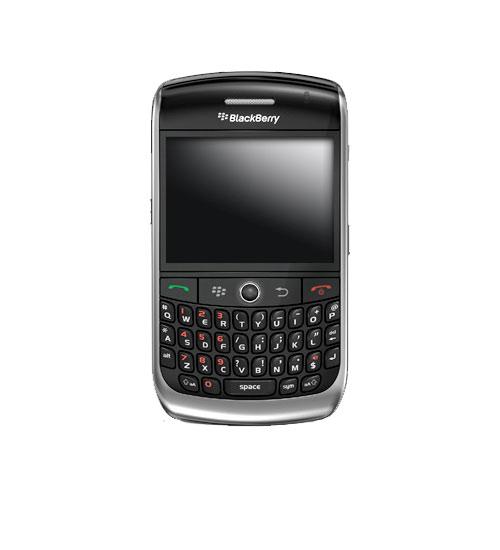
Keypad:The BlackBerry Curve sports black raised keys with white letters/symbols. Keys representing the numeric keypad have the numbers written in red. The individual keys all have slightly rounded edges. This aesthetically gives the keypad a bit of a slicker look. Usability-wise we didn't have a hard time with the keys. Although, the keys are close together there is space between them. We did encounter some mis-types when creating text messages. So you?ll definitely want to use the keyboard. Also, if you have larger fingers, you?ll likely have a harder time mastering this keyboard. While we were able to dial phone numbers with a minimal amount of misdials, we still wish the Alt key was on the other side of the keyboard away from the numbers, which would make it easier to access the numbers for other purposes.
Call quality: We found call quality on the BlackBerry Curve relatively clear. Plus, it's easy enough to adjust the cell phone's volume with the corresponding buttons on the side of the Curve. We also appreciated the built-in speakerphone since we were able to speak simultaneously and callers weren't cut off mid-sentence. Additionally, there was no degradation in call quality when we used a Bluetooth headset, and we could still hear callers clearly in a noisy environment, such as a crowded store.
Audio quality: The playback of music on the BlackBerry's speaker is quite impressive. It's loud and clear; so much so, we often lowered the volume on the cell phone when we were listening to music using our own 3.5mm headphones. Additionally, the BlackBerry Curve supports stereo Bluetooth so if you prefer to go wireless, you can always listen to tunes via an optional Bluetooth-enabled stereo headset.
Ease of Use
Menu/phone book: If you love the BlackBerry interface, you?ll be happy to learn this Curve sports the latest snazzy OS found on the BlackBerry Bold. Application icons really pop against the dark blue background. You can use the BlackBerry Sync software to easily sync contacts, calendar, and e-mail between your computer and the Curve. Additionally, you can also view and edit Word docs, Excel docs, and PowerPoint presentations on the BlackBerry Curve. You can store as many contacts as your available memory will allow. Each entry can hold multiple phone numbers, e-mail addresses, birthday and anniversary information, a picture, as well as a slot for both work and home addresses. The standard fare of BlackBerry applications are on the main screen. You can customize the look of the BlackBerry Curve interface. Syncing media ? videos, music, and pictures ? is also infinitely easier thanks to the Roxio Media Manager software for BlackBerry (see Music for more details). The BlackBerry Curve comes with a mini-USB-to-USB cable so that you can connect it directly to your computer. Also, you can always use Bluetooth if your computer has that functionality. 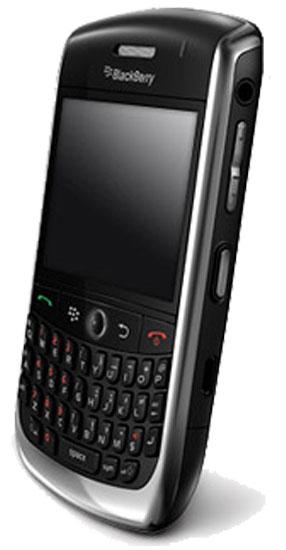
Messaging: The reason most people buy a BlackBerry is for the messaging, and rightfully so; it really has perfected messaging, and it has a built-in spell checker , which makes sending messages easier. Even better, it's extremely easy to set up multiple e-mail accounts (including work e-mail) on this BlackBerry. You can do it during the initial setup of the device by following the prompts on the screen. If you already have a BlackBerry e-mail account and are simply changing devices, you can upgrade the information in the BlackBerry Start menu. Plus this Curve has multiple IM applications (BlackBerry Messenger, AIM, Google Chat, ICQ, Yahoo! Messenger, and Windows Live Messenger) already loaded on the device. If you plan on using any of those IM clients a lot be sure to get an unlimited messaging plan since each message sent and received during an IM conversation counts as a single text message. Also, if you tend to receive a lot of graphic-intensive e-mails, opt for an unlimited data plan, as downloading graphics can quickly eat up megabytes of data.
Camera/video: The BlackBerry Curve has a 3.2-megapixel camera and a flash. However, this Curve lacks a tiny mirror for you to snap a self portrait. Overall, picture quality is pretty good when snapping pics using the Curve and we?re happy to report it has a fast shutter. You?ll have no problem capturing candid moments with this camera phone. Plus it's got auto focus so you won't end up with a lot of blurred subjects in pictures. Colors are true and bright even when viewed on a computer and details are fairly sharp. Once you snap a picture, you can save it, rename it, save it as a Caller ID photo, delete it or send it. Camera features are a little skim, but you can adjust White Balance, Picture Size, Picture Quality, Color Effects (Normal, Black and White, or Sepia), and GeoTagging. We?re glad to see BlackBerry left our favorite feature implemented: the trackball integrated with the camera application. While you?re setting up a picture, you can scroll around to zoom or change the size of the image. Sharing images are easy as well, you can download services like Flickr, Facebook, and My Space to share pictures with people in your life.
Additionally, you can view and shoot videos on the cell phone. Shooting videos is pretty easy and the quality is ok. While it's a nice feature to have, you?re probably going to enjoy watching videos you download or stream from the Internet over a WiFi connection. Watching video on this BlackBerry Curve is impressive. Video is smooth and colors are bright; ideal during long commutes on public transportation (with headphones, of course).
Music: As noted, the BlackBerry Curve 8900 has a music player. You can listen to songs stored in MP3, AAC (Apple's audio format), and recent WMA (Microsoft's audio format) formats. There aren't many music-centric features included in the player, but it has the ones we've come to expect: Repeat, Shuffle, and Playlists (you can even create them on the fly ? nice!). Plus, you can save tunes stored in your cell phone as a ringtone. The Curve comes with about 256MB of memory onboard, if you want to store a ton of music get an extra MicroSD memory card. However, we should note the BlackBerry Curve comes with a 256MB MicroSD card that should be plenty to get you started.
We still commend RIM for teaming up with Roxio to help you get music, photos, and videos from your computer onto the Curve. The software has an extremely intuitive user interface, so you don't even need to read directions to get started. You can also use this software to turn CDs into MP3s. There's even an option to sync it with your iTunes application and sync up existing playlists. Another nice feature is that the software won't allow you to transfer music that the Curve won't play back (that is, protected music that you might have purchased at an online store) onto it, so you?ll never have to wonder why a song isn't playing. Instead, you?ll get a pop-up that says, ?There are no media files in this folder that supports filter settings.? We should note any songs purchased from iTunes with DRM integrated will not be played back on the BlackBerry Curve 8900.
Connectivity/Bluetooth/WiFi:You can do a lot with Bluetooth on this cell phone. Besides easily being able to connect to a Bluetooth headset (we found call quality was decent when we used the Plantronics Discovery 925), you can also use it to sync up with your contacts if your computer supports Bluetooth. We were able to easily connect to a MacBook Pro via Bluetooth. Once connected, you can even set up the BlackBerry Curve 8900 to act as a modem for your computer (Note: Be sure to get the appropriate plan).
This BlackBerry Curve has built-in WiFi, so you can use this Curve to log onto available WiFi networks to surf the Web or send/receive e-mail. It's a nice feature and it just takes moments to set up. The only thing you need to know is the WiFi network you want to use and password if needed. We should note that surfing the Web on the Curve wasn't bad, but WiFi was often faster. Pages loaded quickly and you could scroll around them via the trackball, but it's still not the ideal viewing experience on a cell phone. We should note that since this is a UMA cell phone you can also use WiFi to extend cell phone service in your home with a T-Mobile HotSpot @ Home set-up and service.
Battery Life: We found battery life on the BlackBerry Curve 8900 impressive ? even with WiFi and Bluetooth activated. If you use the cell phone frequently to make calls, listen to music, as well as send/receive text messages and e-mail, this Curve will probably last about four days before needing to recharge. However, if you consider the Curve primarily a cell phone and less of a messaging device, you?ll get about five days of battery life from it. We should note that listening to music a lot on the Curve doesn't have an adverse affect on battery life. Plus you can charge the BlackBerry Curve when it's synching with your computer.