Hello, and welcome to the first installment of Dr. Photo*,
I?m Adam and yes, I?m a doctor, but no, I don't know what that thing on your elbow is? I?m a physical chemist (which is how I get away with calling myself a doctor without ever touching people) and a professional photographer and have been called in by my friends at PhoneDog to take a close look at cell phones from a photographer's point of view (less so from a chemist's, although I?m happy to answer any chemistry questions you may have). My goal here? To give you, my loyal public, an idea of how these cameras stack up against their big brother single function cameras.

The first cameraphone up for review is the Samsung Omnia. I checked out the unlocked GSM Omnia, though by the time you read this there may be a Verizon-branded version of the phone, as well. This phone has many nice features besides the camera, including touch screen goodness and high-speed data, which have been well reviewed here on Phonedog. So let's talk about the gigantor 5 megapixel camera that's included on this phone. This is a huge camera for such a dainty phone and this is really the start of a new wave in cameraphone technology. Enough jibber-jabber, how does Omnia's camera stack up?
Let's get straight to the heart of the matter: What do photos taken on this device look like? Here's a simple little picture I took one rainy afternoon using the macro feature of the camera. I must say I very much appreciate that Samsung included a macro mode. This shot was taken at the highest resolution the camera offers and with a little post processing color correction, it doesn't look half bad.

Next is a photo of a color check chart so you can see Omnia's color reproduction. This picture probably doesn't tell you much without a direct comparison to another device, but one thing you can see is that straight out of the camera (without any editing), the colors are a bit flat. They aren't really vibrant and the contrast is fairly low. This isn't a huge issue for a device like this, but if you?re looking to use Omnia as your main camera, you should look into some basic photo editing software to do some post-processing of your shots.

I'd recommend Gimp (for you open source fans) or iPhoto, both of which are more than enough software to do some basic color pepping and contrast adjustments. Simple edits like this will really make your photos pop. There are built in contrast and saturation adjustments on Omnia, but I didn't find them to do much.
The lens built into Omnia is fairly sharp and fast (an f/2.8, which for those not in the know, allows much more light onto the sensor than the standard f/5.6 lens found on most camera phones). By "fast" I don't mean to imply that focusing is fast, because when autofocus is turned on (this can be disabled in the camera menu) Omnia focuses incredibly slowly. Trying to take pictures of moving objects with Omnia is basically impossible because it takes seconds to focus. Add to this the device's shutter lag (the time between pushing the button and the camera actually taking the picture) and any movement of your subject becomes a major obstacle towards capturing a good photo. What's handy, though, is that you can turn off Omnia's auto focus and just use it as a fixed focus camera. This will work perfectly well in many situations.
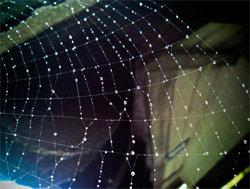
Another issue with Omnia's image quality is noise. I was excited to see that Samsung included a feature that lets you select whatever ISO you want for a shot. The great thing about this is, if you have a dark scene that doesn't move much (Like, say, your sound asleep friend from whom you've artistically removed one or both eyebrows) you can use a low ISO and a slow shutter speed. This really reduces all that junky noise you usually get with cameraphones in low-light situations. The reality of the using Omnia's ISO adjustment was not as rosy, though. I happily set up my ISO 50 (as opposed to the ?auto? setting) and shot this picture outside of my office one night. See all of the funny colored bands in the image? There is no way this is true ISO 50! It seems that no matter what you set the ISO to in the system settings, the camera will ?outsmart? you and set it to whatever it likes. Me no likey this. This is a major problem, especially since Omnia is touted as a high end camera.
One last issue I encountered was with the flash (LED illumination). I found that noise in the pictures wound up being the same whether I had the flash on or not. I had hoped that keeping Omnia's flash would crank its ISO down to a reasonable level, but sadly this wasn't the case. Check out these pictures of the Doctor's dog:


Can you tell which one was taken with the flash, and which wasn't? Not by the noise, you can't: They both look pretty crappy to me. The one on the right has more fill light, which is from the flash, and this is perhaps the best use of the flash, as a fill light.

There are some features on Omnia's camera that I really dig. The best one is the panorama widget. When it's turned on, the camera guides you through taking the whole panorama. After you take the first picture the screen displays boxes to the left and the right of where you just took the picture. When you line up the camera so the whole box is in the frame it will automatically take the picture. Omnia will do this for up to 8 frames and then it automatically stitches them together. I must say, I wish my big fancy camera could do this. It really makes panoramas super easy. I know you must be saying, ?but surely there is a downside, Doctor Photo.? You are correct, there is a downside.
Omnia seems to use a very low resolution when taking panoramas. The resulting images are really small, and their longest edge is always shorter than the same edge on images taken at full resolution. I guess this is because of the computation power that would be required to stitch together eight full-res images - it'd be too much for a cell phone to handle. I guess I can't fault Samsung too much for restricting the resolution during panorama shots here, but be advised that any panos you take with Omnia will be too small to do much with besides post online. But if you're hurting for some cool panoramas to post to your Photobucket or MySpace page, Score! A few other things that I like about this camera:
I usually hate to beat a dead horse, but I feel this one must be beaten. Image noise and the ISO issue are potential deal-breakers with Omnia. If I?m taking a picture of the city at night, I want to be able to crank my ISO down, put the phone on a ledge, and take a picture that won't wind up all garbled by noise. Is that too much to ask? I mean, look at this picture.

The noise is almost as bright as the city lights. Just annoying. Okay, I?ll leave the poor horse alone now, and go beat something else. A few other things that I did not enjoy about Omnia::

If you?re looking to replace your camera with a cell phone - as opposed to hunting for a cameraphone that's just better than the others - I can't quite prescribe Omnia as the cure for what ails you. Samsung made a great attempt at a point and shoot camera killer here, but it just isn't quite there yet if you want to have control over what your camera is doing. On the other hand, if you want a cell phone with a butt kicking camera built into it and know that it won't quite replace your stand alone shooter, this may be your man. Omnia will let you capture and post photos to Facebook and have them look way better than 90% of the rest of what's on there. But if you want to print 8x10 inch prints to hang in your SoHo loft, Omnia's not the one for you.
*Visit Dr. Photo's own website from here.