A new beta of Opera Mobile has been released for Windows and UIQ phones, and it supports widgetry; the act of twiddling widgets. (Legal in Norway since 2005.) The catalog is meager at the moment, but likely to flourish rapidly. This latest version of the browser of choice for PDAs and smartphones offers enhanced overall performance and some aesthetic tweakings as well. Say goodbye to the dark theme, and hello to your mother, for me.
After struggling with Windows Mobile for a bit, as well as the link behavior in Opera 9.5 (addressed below) I downloaded and installed the beta, which does not overwrite your old installation by default. For the nerds in the house: I upgraded from 9.5, build 1177, to 9.51, build 2723; the latter of which is referred to on the download site as 9.51b2. I know nil about versioning conventions, but that might be of interest to a couple of you.
I was a bit frightened when the browser changed keyboard settings on me, replacing my lovely Omnia QWERTY with a tiny, boxy, black-and-white slab that was the same cramped size no matter the mode; portrait or landscape. Thankfully, I was able to switch it back easily by selecting the Samsung keyboard from the Omnia's input menu. My apologies to those with no alternative. Grab your stylus... or a needle.
From this point forward, I noticed only improvements. The look and feel of the browser are sleeker and cleaner than in previous versions. On the first run, I was asked if I wanted to synchronize bookmarks with Opera Link, which is definitely an effective way to keep users loyal on multiple platforms. Foxmarks worked this magic on me, and I have been a devout follower ever since, installing Firefox on every computer I use. I should mention that Opera's lively and passionate community has caused my eye to wander, now and then. The desktop version is pretty great, and I do get some solid use out of it.
In the last version of Opera Mobile, I found it nearly impossible to open a link in the current tab. I would double-tap, single-tap, triple-tap... I just found myself zooming all over websites without actually getting anywhere - regardless of whether I was using a stylus or finger. I developed the habit of long-pressing to open each link in a new tab, which is no solution at all. Two links deep, and I had to start closing tabs. Some of this could probably be blamed on the user, phone, or OS, but with the coming of this new beta the problem has vanished; and I'm using the same device.
First stop: check out the widgets. I started with those that came pre-installed, and downloaded five or six others. I noticed a negligible bit of buggy behavior, but this is a beta release after all. The design of the widgets was beautiful and smart. Currently available are: Twitter, Yahoo Answers, shopping lists, Wikipedia, Weather, BBC News, an analog clock, a game called Bubbles, a couple that keep you in control of My Opera, and a few others.
There were only 14 available for download at the time of this writing, but plenty are sure to follow. The latest Software Development Kit has made the creation and testing of widgets a much smoother process; it's purpose being increased productivity and thorough bug testing. Developers are further motivated by the X Widget Challenge; a contest where coders with the best cross-device submissions can earn $10k. The SDK also includes an early version of the widget manager for S60 phones, which should spur some interest.
T-Mobile is the first to utilize Opera Mobile's new widget capabilities as a sort of brand identifier by integrating widgets into their web'n'walk thing, which is much more practically explained by the folks at Opera than by T-Mo themselves. Seriously, what is that site about? I'm waiting for the lady to suggest that I ask my doctor about "the pink pill." They really do seem to be taking steps in the right direction though, as widgets have become a staple of desktop computing. Delivery of customized content, without the need for input, is quickly taken for granted.
I wanted to grab some screenshots for you, but with a brand spankin' new G1 charging by my side, waiting for me to finish the day's work, I couldn't bare fighting with Windows Mobile on EDGE for more than a few minutes. The task of attempting to find and install some screen capture software was enough to get me playing with Android before the day was done. So, in lieu of my own mobile widget screenshots, I offer you some caps of my favorite non-mobile Opera widgets (one of which has been ported):
from neat time-wasters;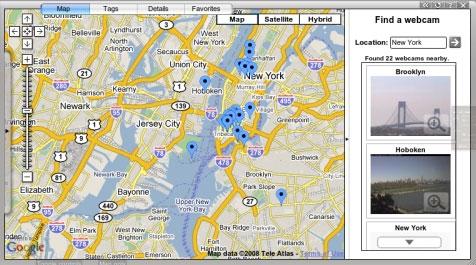
to informative updaters;
to religious motivators.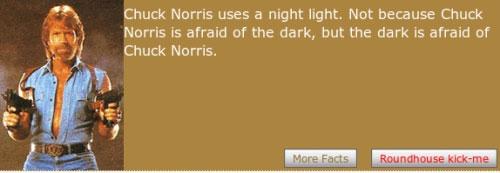
I'm off to play with Android. G'day!