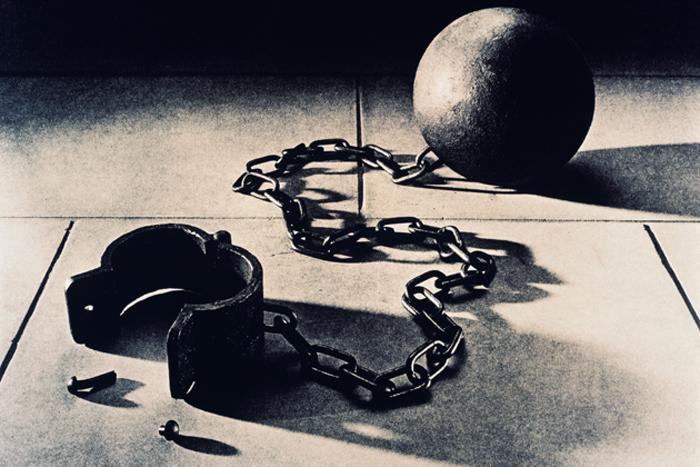
Often times when I write my articles here at PhoneDog they’re directed at an audience that presumably knows all the ins and outs of the industry; how they work, who makes the top phones, throwing around terms like ‘gigahertz’ and ‘random access memory’, and rooting and jailbreaking. While many people that read this site already know all about this stuff, a lot of people are just starting to learn about this complex industry and at times some of the terms and discussions can seem a little intimidating.
Today I’ve decided to write a little introduction to rooting (and jailbreaking) to help those who might be new or on the fence to this concept decide whether extended access into the deeper realms of their phone is right for them or not. So with that being said, are you ready, readers? Let’s get started.
First and foremost I would like to debunk a huge misconception I often see associated with rooting and jailbreaking – it’s not illegal to do so. While in recent months we have discussed how it had become illegal to unlock phones in the U.S., it is a completely different subject than jailbreaking and rooting (although it is notable that since those articles had been written, the laws have changed and it is now once again legal to unlock your cellphone in the U.S.) However, while not illegal, some companies consider gaining such access to your phone worthy of voiding any warranty you may have had on your phone. If warranties are important to you I would suggest that you double-check with your manufacturer first to find out whether they’re root-friendly or not. If you have an iPhone I will go ahead and save you some time and confirm that Apple considers jailbreaking worthy of voiding your warranty.
But if you like living on the edge and don’t necessarily care about voiding any warranties, now we delve in to discussing whether rooting or jailbreaking is right for you. But what do the terms ‘root’ and ‘jailbreak’ really mean?
In technical terms, Android rooting is defined as “… the process of allowing users of smartphones, tablets, and other devices running the Android mobile operating system to attain privileged control (known as ‘root access’) within Android's subsystem.” iOS Jailbreaking is defined as “process of removing the limitations on Apple devices running the iOS operating system through the use of software and hardware exploits – such devices include the iPhone, iPod Touch, iPad, and second generation Apple TV.” In Layman’s terms, this all basically boils down to meaning “You can do really cool things with your phone that you couldn’t do before.”
A fair warning: It does require a bit of knowledge to be able to customize the different aspects of your device. While a stock version of your gadget generally provides the tools of what you can and can’t customize for you, root and jailbreak are a little riskier in that you have access to parts of the phone that the software didn’t intend for you to have access to. Following instructions to the T is very important, especially at the beginning, to ensure that your phone doesn’t fall victim to the dreaded ‘brick’ (which is generally reversible – many devices aren’t truly bricked – but some devices can be). This plays in to the fact that by decided to root or jailbreak you are not only risking your warranty, but you are also risking losing functionality in your device entirely.
If you’ve decided to go ahead with the root or jailbreak at this point, a quick web search should point you in the direction you need to go in order to find the tools necessary to root or jailbreak. Often the tools require you to do very little other than downloading the program and running it with your device connected to the PC, but again, reading the instructions can only aid you in this process to make sure nothing goes wrong.
So now that you’ve got that root access, how exactly do you begin tweaking? Most of time after you’ve rooted or jailbroken your device visually nothing has changed. On iOS the work has pretty much already been done for you – once you’ve jailbroken, a new app called Cydia has been installed on your phone. Open this up to begin your journey to customization wonderland!
Android is a little more complicated in the fact that you have access to developer-made ROMs, but you have to find them across the web and install them onto your phone using the bootloader (which you can generally access by pressing a sequence of hardware buttons). ROMs basically change the entire interface of your phone once installed, and can cause your phone to ‘overclock’ (increase performance) or ‘underclock’ (increase battery life). You can often tweak these settings by simply installing an app that allows you to adjust the settings.
While I mostly just wanted to touch on the basics of what you can do after rooting or jailbreaking, I also want to touch base on what you sometimes can’t do. This mostly pertains to Android devices whose OEM’s put custom functionality, apps, and skins over the top of stock Android (think Samsung's TouchWiz or HTC's Sense). Installing certain ROMs, unless specified by the developer, can sometimes take away the functionality of such skins. This is particularly important to take note of if you’re using a Galaxy Note device, where S Pen functionality may not always be supported. ROMs can and will often override key functions in the device that makes the device “unique”. If the ability to keep these functions is important to you, make sure to read the description of the mod before installing.
I have been rooting and jailbreaking my devices for several years now, and although it was difficult at first it has become almost second nature to me at this point. I enjoy being able to customize almost anything I want in my devices, and feel that manufacturers should give users the benefit of the doubt by offering this root access from the get-go (and some do), but until it becomes universally accepted (if ever) it’s up to you, the user, to decide whether you want to go through the process of rooting or jailbreaking your device for further personalization of your gadget.
Experienced readers, now is your chance to shine! What suggestions do you have for new rooters or jailbreakers? Are there certain tweaks you would recommend? Any tips you would like to share? Share your mods and recommendations in the comments below!
Images via Businessweek, GSM Nation