
While typing on touchscreens isn't getting any more comforting or reassuring just yet, it's slowly becoming second nature, especially with the aid of ever-improving autocorrect and keyboards that learn to predict your next word. But no one keyboard is for everyone. For example, I'm not very fond of the iPhone keyboard, mainly because you have to hit the "123" button in the lower left corner to access any punctuation or numerals.
That's where the real beauty of Android comes in to play: choices. If you don't like the stock Android keyboard, you can always download another and swap it out with one more fitting to your typing style. Or, depending on the manufacturer of the phone, it may come equipped with a custom keyboard out of the box, like Motorola's popular multitouch keyboard or HTC's Sense keyboard.
The very ability to install as many keyboards and change them as often as you like has given companies like TouchType and Swype (now owned by Nuance) the opportunity to reach new heights. Earlier today, SwiftKey, which is a product of TouchType, reached a milestone of five million downloads. And just yesterday, one of the most popular software keyboards ever, Swype, was updated to officially support Android version 4.0.
So what keyboard do I use?
Since phones with decent hardware keyboards (read here why I miss BlackBerry) are becoming a thing of the past, I've had to move on and find the easiest way possible to cope with touchscreen typing. I've tried countless keyboard replacements, and I don't use just one all the time, I always come back to the same few. I use different software keyboards for different things.
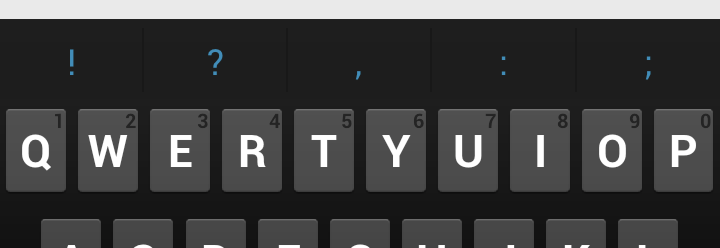
Personally, I've been a huge fan of the stock Android keyboard since the Gingerbread update. It was a huge improvement over the Eclair and Froyo keyboards, and text correction was much more accurate. I love the fact that they added the ability to long press for numbers on the top row and that after you space, the most common punctuation symbols appear in the suggestion bar. The Honeycomb keyboard was quite impressive, too. But the Ice Cream Sandwich keyboard is nothing short of amazing.
When I start texting a lot or start making more and more mistakes (which becomes a problem particularly when I switch back and forth between the iPhone and Nexus), though, I usually have to switch to something that is a little more forgiving of my errors.
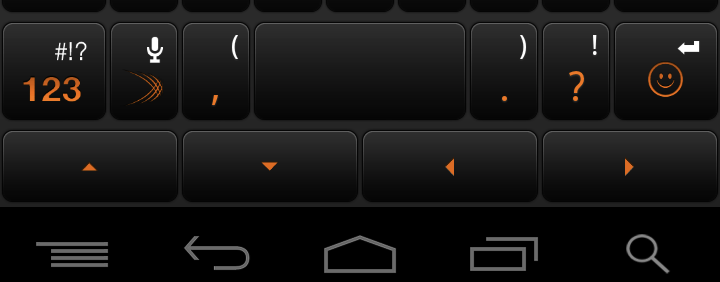
That's when I activate SwiftKey. When you're setting up SwiftKey, it allows you to login to Twitter, Facebook, Gmail and your personal RSS feed so it can learn your personal writing style. It can also learn form your SMS messages. After the learning process is complete (which usually only takes a couple minutes), you can begin tapping away. It knows your commonly used phrases and will show the most probable words in the suggestion bar above the keyboard. Honestly, though, my favorite feature is the ability to toggle directional soft keys for moving the cursor around. This makes editing so much easier than trying to drag the cursor to the right spot.

But when I really need to knock out something long, I switch to Swype. I have a love/hate relationship with Swype. It has always been – at least in theory – one of the most intriguing software keyboards out there. There are several similar keyboards – like SlideIt, TouchPal and FlexT9 – to Swype, but it's clearly the most well-known of the bunch. My beef with it, however, is that it makes me lazy. The more I use it, the more corners I try to cut and the more typos I make. And it has never been very good at distinguishing between shorter, more ambiguous words. For instance, when trying to type "is," it is very easy to slide just short and type "I'd" instead. That's a small price to pay when you consider how much faster you can slide and tap out a paragraph as opposed to just tapping. You just have to make sure you proofread what you've typed a couple times – it has a way of sliding in some small, easily overlooked typos that could land you in the dog house.
Lastly, I get curious as to what is new in Market every so often, and I'll try out new keyboards. Different keyboards. One of the most unique, by a long shot, is 8pen. But I've tried others like ThickButtons Keyboard, MessageEase and Ultra Keyboard. Alas, when I start making too many typos and spending more time correcting what I've typed than I do actually typing, it's time to start the cycle over. (And that's why I enjoy Android so much.)
However, if I had to choose a favorite – one that I use more than any other and can't do without – it would be SwiftKey. Hands down. Tell me, readers. What software keyboard do you use with your Android devices? Do you switch it up like I do and use multiple for different occasions? Or are you a one keyboard man/lady? Choose your favorite in the poll below and tell us of any other keyboards you've used in the comments below!