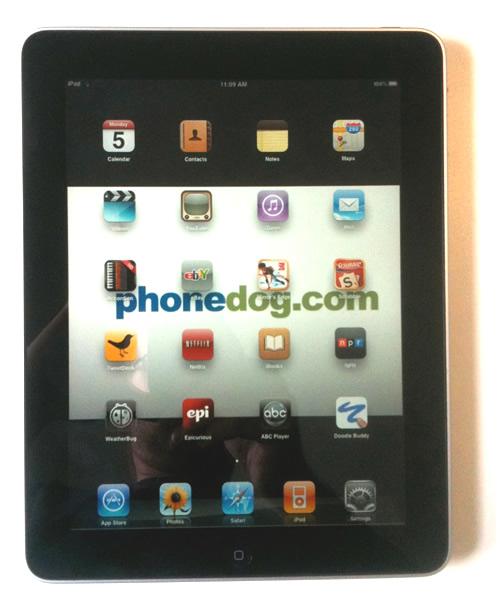
Apple's iPad is something that nobody needs but many people will want. iPad is absolutely unnecessary and entirely fun. What, exactly iPad's reason for being is is unclear, but in the two days I've had one it's made itself useful and entertaining in literally dozens of ways. Like iPhone, iPad is an iterative device that will improve over time with each successive revision to its operating system and hardware design. Like iPhone but to a much, much greater degree, iPad's ultimate success will be closely tied to that of Apple's greatest happy accident, the App Store.
Bear in mind that I've only had an iPad for two days now as you read on. Surely I've missed a ton of things and my opinions on certain others will evolve over time. Still, I feel confident enough to give you a review of sorts after 48 hours of iPad.

Despite Apple's claims that iPad is the best way to experience the Web, the device is all about the apps. Safari on iPad is fine - it's faster, bigger, and more fun to use than Safari on iPhone ... by a long shot - but it's nowhere near as valuable as Safari on an OS X-running Mac, or other full-fledged browsers running on full-fledged desktop and laptop computers. iPad's Safari lacks Flash, which is still a big deal even if one day in the not-too-distant future it might not matter so much. The device also doesn't excel at typing-reliant tasks, which means that people who like to interact with the Web via text (entering blog comments, communicating via text chat, etc) will get much more out of a computer with a full-powered browser and keyboard.
But get beyond the Web you're used to, and into the world of iPad-optimized sites and Apps, and using this thing is flat out fun.
Websites made for consuming and not interacting are great on this thing. The handful of iPad-optimized sites currently out there are great, too - Google's new HTML-based GMail site is better than the "old" Gmail site, even if I can't attach images to my Emails from an iPad (if you know how, PLEASE tell us in the comments). Pinching and zooming and swiping and flicking around catalog-style sites on this thing is great.
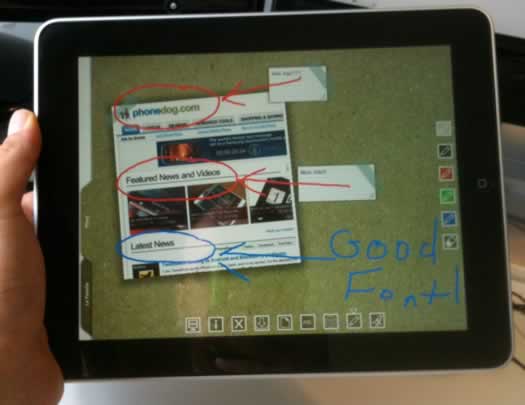
Enter the App Store, though, and the experience really takes off. I'll spend a good chunk of time this week doing mini-reviews of apps, but suffice it to say developers' creative juices are already flowing around this thing. I watched a few streaming videos on ABC's Player (awesome quality, though I've heard reports of frequent crashing) and Netflix (works like a charm). I played a few games of Mirror's Edge (totally stunning), Scrabble (works like you think it would), and a pong/air hockey hybrid called Pukk HD (good two-player action, but gets boring fast). I tried out custom shopping apps from ebay and Gilt (both excellent). I caught up on news via the NY Times Editor's Choice app (solid, but needs some tweaking) and NPR's new iPad app (winner!). Google Maps is amazing on this thing, too - especially in satellite view. And I tried out a few painting and journaling apps, both of which made me wish the App Store had some kind of try before you buy feature: iPad apps will, and should, cost more than iPhone apps. That's fine. But I really want to know what a $10+ app is going to look, feel, and act like before I spend the money. Some sort of a 24 hour money-back guarantee - or at least more in-depth info on each app, perhaps with a quick video demo - would be great.
Still, App innovation is really going to drive the iPad platform. As a musician and amateur recording geek, I'm so psyched to see a number of "control surface" apps already in the Music section of the store. These things turn iPad into a virtual mixing board that interfaces via WiFi with your computer-based digital audio workstation gear. Most of you couldn't care less about apps like that, but odds are there soon will be (or already are) similar iPad applications for a genre you do care about. That's the fun of this thing, it's literally a blank slate for developers to create on.
iPad should also be a killer magazine and book e-Reader. iBooks looks good, though I haven't actually done any reading on it (I browsed through Winnie the Pooh, which is included free with the app). And I hear that Popular Science's iPad version is amazing, so I'll have to check that out. iPad-version magazines are currently priced way too high at $4-5 per issue, but that will come down in due time.
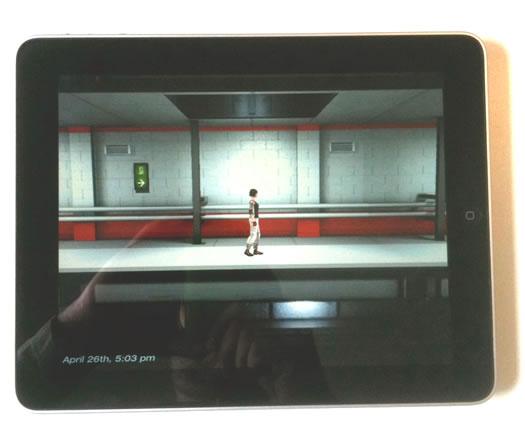
As far as the hardware itself goes, it's by and large pretty great with a few exceptions:
- The screen is gorgeous and responsive, but washes out in direct sunlight, attracts fingerprints like moths to a flame, and really should have a proper widescreen aspect ratio. Given how much emphasis Apple is putting on iPad as a video player, the ever-present letterboxing of HD video due to the Pad's 1024 x 768 resolution is really annoying. Video and images look spectacular on the 9.7" display, but they'd be so much better if they filled up the entirety of a 1280 x 720 HD screen instead.
- Performance is great. Apps launch near-instantly, the screen rotates quickly, and taps, swipes, and other gestures register faithfully. Some apps - like that ABC Player - seem to be prone to crashing, but the device itself has performed very well thus far.
- Battery life is also great. I haven't done any official testing yet, but I took the thing out of the box, synced it to my computer, and used it heavily over the course of a day and a half (including two plus hours of video watching) without coming anywhere near to having to charge it. Apple claims ten hours per charge, and I've read some early reports of eleven plus hours under heavy usage (including video).
- Not sure why Apple didn't just build a kickstand into the thing - except that Apple would never build a kickstand into the thing for aesthetic and accessory upsell reasons. I propped my iPad up on pillows to watch video in bed, and on a stack of books to watch video in the living room. Some sort of stand or case with integrated stand will be most iPad owners' first aftermarket purchase. I'll work on some case reviews in the coming days and weeks.
- Typing on iPad has been okay, though I haven't yet tried to type anything of real length. I have fairly large hands and always try to type with two thumbs on smartphones, so I've found that two-thumbing it while holding the device in portrait mode (the long way) works best for me. I'm able to two-thumb it in landscape mode, as well, but it's kind of a stretch - literally. Very limited attempts make me think that modified touch typing will be possible in landscape mode provided that the device is propped on a table at a good angle. Typing while iPad rests flat on a table makes for a very difficult viewing angle - hello, wrenched neck!

And a few quick thoughts on iPad's operating system:
- The OS is basically iPhone OS with some important modifications. Most notable is the "popover" feature, which provides access to submenus like settings and contextual options via what's more or less a drop-down menu system. Certain apps also make use of split-screen views, i.e. Showing your Email Inbox as a list of message headers on one side, and the body of the selected message on the other side. There's nothing that's really new to computer interfaces here, but relative to iPhone OS, some of the changes have been very nicely implemented relative to iPad's increased screen size.
- Lack of multitasking is mitigated by how quickly apps launch and close, but is still lacking in a very noticeable way. At the least, I wish I could listen to some sort of streaming audio (Pandora, iTunes-style Internet radio) while doing other things. Sure, I can listen to the iPod library, but sometimes I like the InterWeb radio instead.
- I wonder how iPad's file system (or lack thereof) will evolve over time. As mentioned, I couldn't figure out how to attach an image to an outgoing Email via Gmail's Web app. I can do it in iPad's native mail app, but Gmail's Web app is nicer and I'd rather use that. If only I could hit an attach button and browse iPad's photo library like I can on Gmail for the desktop. Native iPad apps let me browse the photo library and use photo files, a sort of pseudo-file system. Figuring out some way to allow Web apps to do the same - ideally for all sorts of files, and not just photos - would be great, but would also perhaps run counter to Apple's notion of a foolproof/locked-down OS.
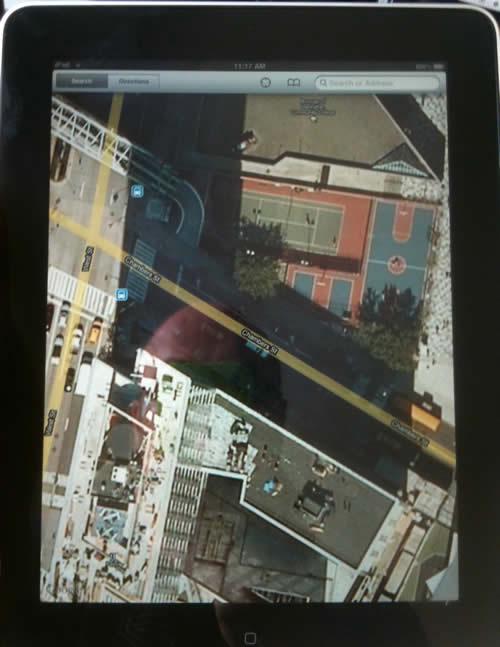
All in all, Apple's managed to come up with something that simultaneously has no apparent use and a million and one potential uses all at the same time. iPad is neither as conventionally useful as a laptop (or netbook) nor as essential as a smartphone. And yet it's in many ways more compelling than either. There's no doubt in my mind that Apple's created another iPod/iPhone type of product here, something that re-imagines the consumer experience and polarizes public opinion at the same time.
As it is now, iPad is without question a luxury item and not any sort of viable alternative to a laptop unless you're very comfortable with typing on its virtual keyboard and really don't need your computer to do very much at all in the way of content creation and file sharing.
As it is now, iPad is also one of the most compelling, engaging, and fun computing experiences I've ever had. Really, it's just so cool to pick the thing up and start using it. It's so much easier and faster and more immersive than other tablet computers I've tried, mainly because the operating system was made to be touched. Unlike slates that run modified versions of desktop OSes, iPad runs an expanded version of iPhone OS, a platform made for touching and made to be simple. That right there is why so many folks want nothing to do with an iPad, ever. And that right there is why so many others can't wait to get their hands on one. Me, I'm lucky that trying this thing out is part of my job. Likely I wouldn't have bought one otherwise, but now that I have an iPad in my possession I literally can't stop using it.