The good: Sprint’s One Click interface gives you quick access to the tools and apps that you use the most; the new front panel touch screen allows you to access messages, photos, etc. without having to open up the phone.
The bad: The keyboard is not the greatest, actually a step down from the previous Lotus, and the web browser needs improvement.
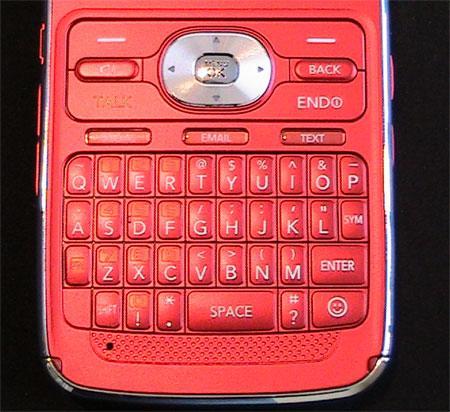
With all the messaging phones out there it’s sometimes hard to differentiate one from the other. Well, the Lotus has never had that problem. Its unique form factor sets it apart while also adding some useful features. The QWERTY keyboard is wide and spacious, as is the main screen; however, because it’s a flip phone, it’s still relatively small in size and pocketable.
The Elite was given a touch screen on the front panel, which adds functionality for viewing messages and watching TV. This is pretty much the only “improvement” though, and I can’t say I’m pleased since there were several things that needed work from the previous Lotus. Unfortunately, those things stayed the same and take away from the initial enchantment with the phone.
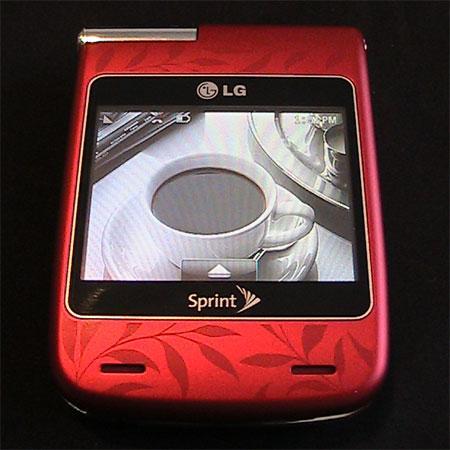
Still, it’s a messaging phone at heart, and performs well enough in that area, though everything else seems to be lacking.
In the box you get an AC adapter for charging, a fashion handstrap, a 1 GB microSD card and adapter, and all of the usual Getting Started guides, Features Guide, etc. The phone uses a 1000mAh standard Lithium-Ion battery. With a 2.4-inch screen on the outer panel and the inside panel, the phone measures 3.42 inches tall, 2.44 inches wide, and .72 inches thick. It weights 4.76 ounces, making it fairly light in the hand. It is slightly wider and heavier than the previous Lotus, but nothing that you would notice unless you had the measurements in front of you.
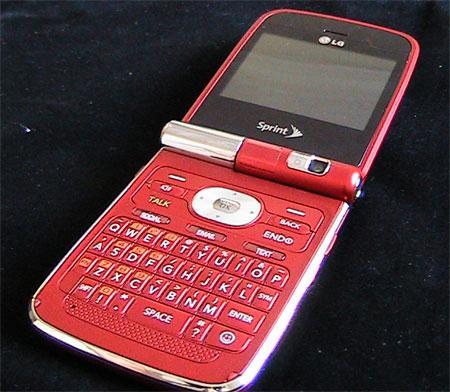
The square-ish design does make it a little awkward-looking, and it is wider than most phones. Because it’s so wide, it also feels like it’s covering up most of my face when talking on it. This is awkward and uncomfortable.

On the left side of the phone is a 2.5 mm headset jack, volume up/down buttons, and a miscroUSB port for charging and data transfer. The right side contains the microSD card slot, the screen lock/unlock button, and the camera button. From the previous Lotus, the headset jack was moved to the opposite side, and the phone no longer had a music button. The camera was also moved from the bottom of the front panel to the hinge of the phone, facing away from you when the phone is closed and swiveling to face you when you open it.
The speakers are on the front panel of the phone. Opening up the phone, you’ll see a D-pad, two soft keys, Talk and End/power buttons, a speaker button, a back button, and three shortcut keys for Social, Email, and Text. Below that is the keyboard. That back of the phone is plain, containing only the lanyard slot for the included handstrap, and the battery cover.
Sprint’s One Click interface is a nifty feature that makes getting around the phone pretty easy. You can have up 15 tiles in the carousel and there are 46 options for these tiles. Your options include weather, email, Twitter/MySpace/Facebook, financial reports, games, favorite contacts, music, and much more. You can also set up bubbles that will appear when the home tile is selected. You can have up to six bubbles, your options being finance, horoscope, news, sports news, weather, and the date/time. Both of these features are very helpful and easy to use. The main menu can also be reached by simply pressing the Menu/OK button.
The main feature of the phone is the keyboard. Be warned, this keyboard is a lot different than the keyboard on the previous Lotus. Whereas those keys were more raised, domed, and great for any size or type of hand, the new keyboard is flatter, more plastic and slippery, and may be hard to use for those with bigger hands. This is extremely disappointing. Don’t get me wrong, the keyboard works fine, but I don’t see why they changed it and if you are used to the other keyboard, you may never get over the fact that they changed it so dramatically.

The Lotus Elite has a 2-megapixel camera with features like five different color tones, brightness and white balance controls, nine different “fun frames”, zoom, a self timer, and options for quality and resolution. The camera also shoots video.
With a 1000 mAh battery, the estimated talk time is 5.9 hours. In my tests, with little or no use, the battery lasted about five days, and with normal to heavy use, it lasted about 2.5 days.
Overall, the call quality was good. The first three calls I made with phone were problematic, as I couldn’t hear the other person and they couldn’t hear me for the first 10-15 seconds of the call. This only happened the first three times and since then I have not had that problem. In the Dallas/Fort Worth area, a strong signal is usually easy to get and even in problematic areas, the signal didn’t fade as it has in tests of other devices. The sound on the speakers was also clear and easy to hear.

The Lotus Elite supports Bluetooth connectivity and uses Sprint’s 3G EVDO network. Though EVDO usually offers fairly quick speeds when web browsing, I didn’t see that same speed with the Lotus. The Phonedog web site took a full minute to load. Sprint TV generally performed well, though at times the video was choppy and a couple of times it never loaded. The YouTube client performed exceptionally well and was very easy to use. In fact, the performance and ease-of-use actually shocked me, coming from a phone of this standard and because of the performance of other features (web browsing).
As I said in the beginning, the Lotus Elite is a messaging phone at heart. Because of it being targeted towards that demographic, other features that those people would enjoy also perform well. Messaging, social networking, picture sharing, and watching YouTube videos are all areas that will give the user great performance and satisfaction. Web browsing, email, and general productivity are not what this phone is meant for and therefore are not areas in which it excels.
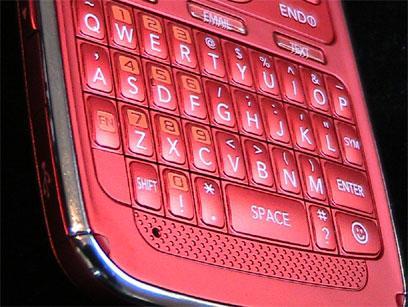
There are other options for messaging phones that, in my opinion, have better keyboards and just an all around better design and style. I personally think the original Lotus was even better than this model. That being said, if you like the form factor of the Lotus Elite and you want it for messaging, you’ll be fairly satisfied with it. Pick it up at your local Sprint store or online.