
Smart displays are great for making video calls, but so far, you've only been able to make one-on-one video calls with services like Google Duo and Meet. That's now changing.
Starting today in the US, you can make group video calls using Google Duo and Google Meet from your Google Assistant-enabled smart display. Google Duo users will first need to create a group in the Duo mobile app, and then you'll just need to say "Hey Google, make a group call" and select the group that you want to call.
Duo group calls can include up to 32 people. They're available on the Nest Hub Max, LG XBOOM AI ThinQ WK9 Smart Display, JBL Link View, and Lenovo's 8-inch and 10-inch Smart Displays.
You can also use Google Meet to conduct video calls with up to 100 people. Just say "Hey Google, start a meeting" to start up a new Google Meet video call. You can also say "Hey Google, join a meeting" and tap "Enter a meeting code" to join someone else's meeting. Lastly, you can say "Hey Google, join my next meeting" to instantly connect to the next call on your Google Calendar.
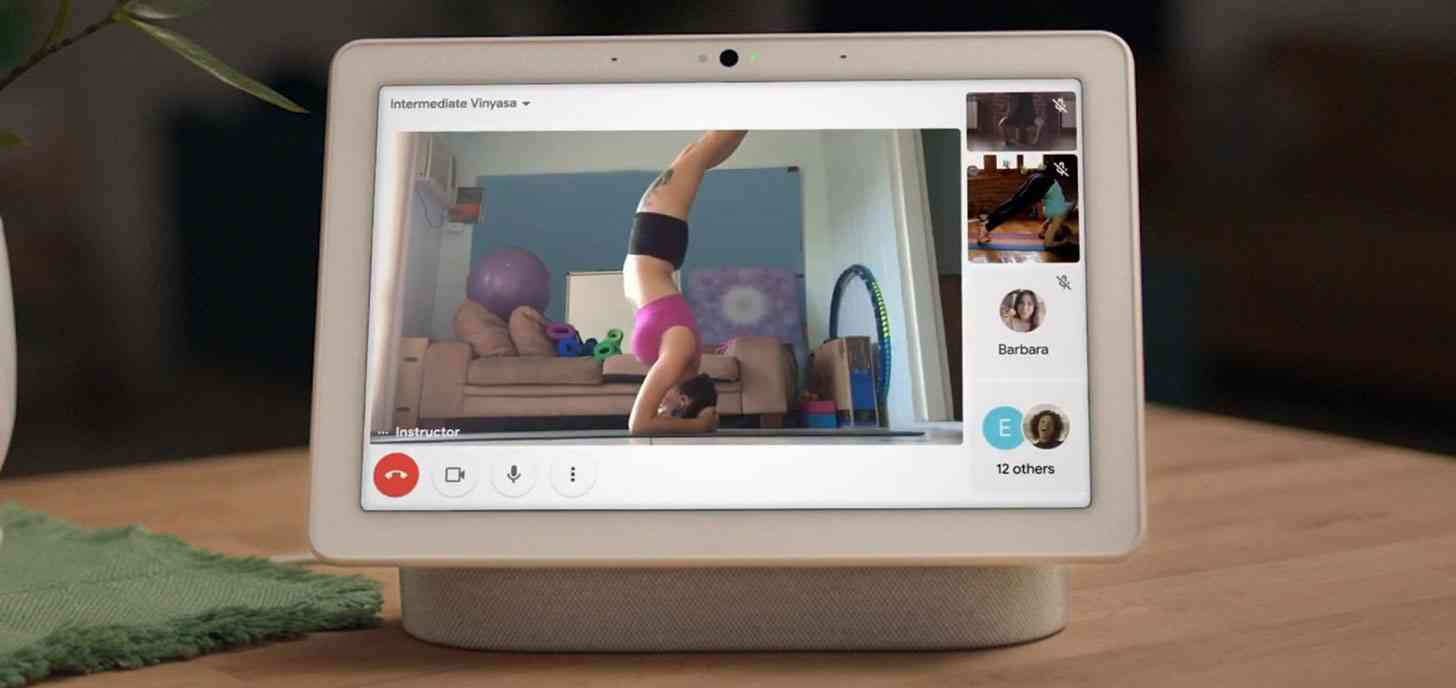
Google Meet group video calling is available first on the Nest Hub Max. Google says it's also rolling out beta support for G Suite accounts so that you can host work meetings on your personal Nest Hub Max. You can apply for that beta here.
Many people are still working at home because of the coronavirus pandemic, and that's resulted in a lot more video calls to better stay connected with their co-workers. A smart display makes a good option for group video calls because most have a bigger screen than your smartphone, and it's also got a solid base and likely better speakers than your phone or tablet. So adding Duo and Meet group video calls to smart displays is a great move.
Finally, Google is rolling out household contacts on Google Assistant-enabled smart speakers and displays in th US. This feature allows you or other people in your house to call people on your household contacts list by saying something like "Hey Google, call Norman" or tapping on Norman's name in the contacts list.