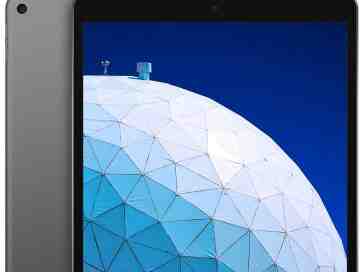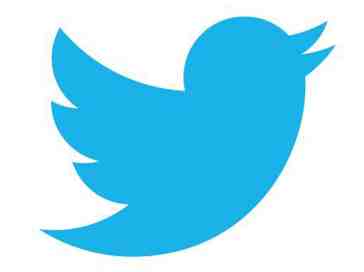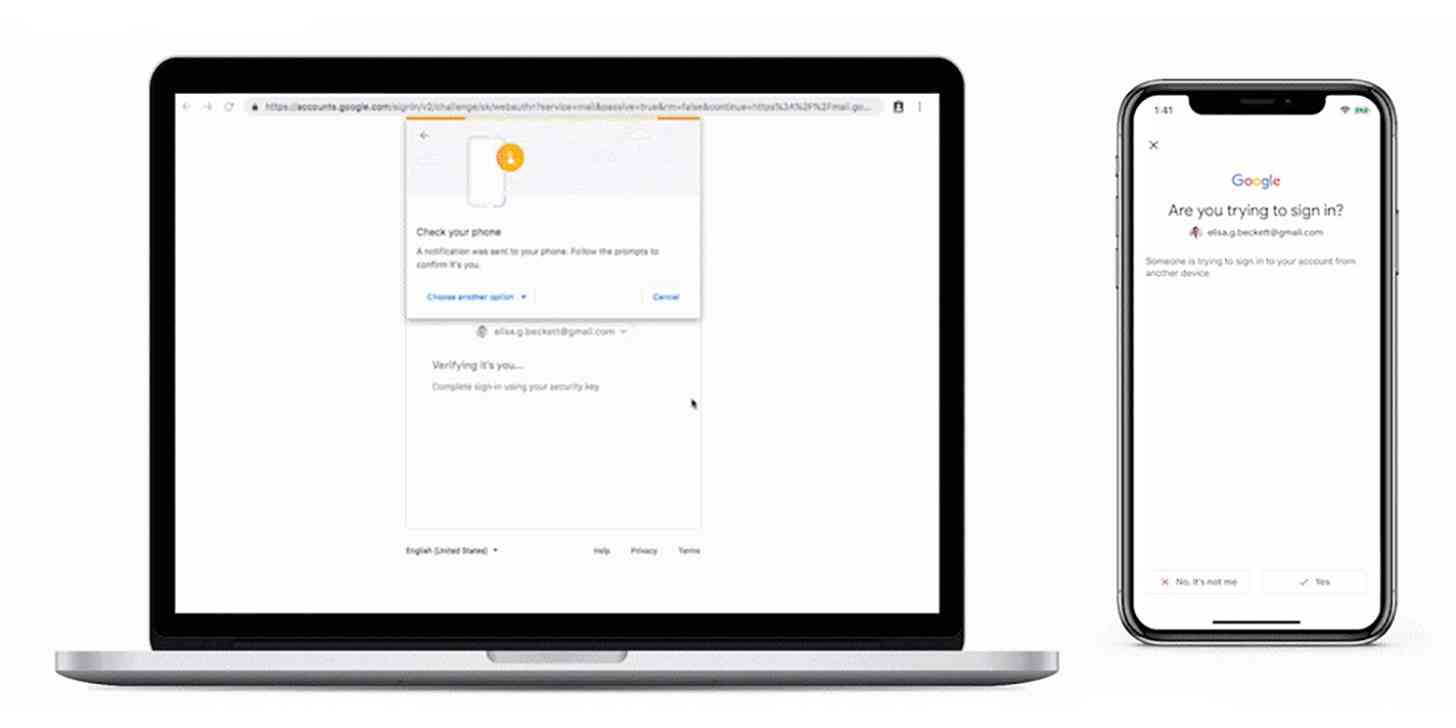
After enabling the ability for you to use an Android phone as a security key last year, Google has now done the same thing for iPhone owners.
Starting today, iPhone owners can download Google's Smart Lock app from the App Store and use it to help protect their Google Account. This two-factor authentication method uses public key cryptography to verify your identity and the URL of your login page, meaning a malicious party can't get into your account even if they've got your username and password.
The security key on your phone uses Bluetooth to verify your sign-in with Windows 10, macOS, and Chrome OS devices without requiring you to pair your devices. A Google employee notes that on iPhone, Google's Smart Lock uses the phone's Secure Enclave as the security key.
To get started using your iPhone as a security key to protect your Google Account, you'll first need to activate your phone's security key and then enroll in the Advanced Protection Program.
There are other two-factor authentication methods out there, including text message codes, but this security key is a more secure way to protect your account. Security keys are built with FIDO standards that help give you the strongest protection against bots and phishing attacks, and so if you're serious about keeping your Google Account safe, it's worth enabling this security key feature using your Android phone or iPhone.