
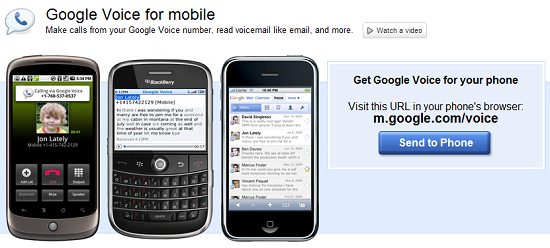
The Good: Free text messaging, free phone number, free voicemail transcription
The Bad: Integration with BlackBerry platform could be better, transcription is not very accurate, requires an invitation
The Verdict: If you don't want to pay for text messaging, want a free number that gives you more control over the calls you take, and want access to your visual voicemail both from your phone and online, this app is a must have. You need an invitation though, so sign up and start praying that you get yours soon!

Introduction
If you've not heard of it, Google Voice is a service provided by Google which gives you access to a free phone number (if you so choose) or merely to compliment your current wireless service. Google Voice for BlackBerry is a feature-rich application that allows you to accomplish several tasks from one application. The good thing about GV is that you have access to it from both your device and your computer, and everything you do on one transfers to the other. This means you always have access to up-to-date information when you need it the most.
The app should work on most current versions of BlackBerry OS. Though I've been unable to pin down exactly what devices it will work on, I can tell you for a fact that it has worked both on my Curve 8320 and currently on my Bold 9700. Therefore, if you have a BBerry that was made within the last two years, there's a strong chance it will work on that device. One of the down sides to GV is that it is not yet accessible to everyone and requires an invitation. If you are a student, however, (or anyone with an email address ending in .edu) you can go to http://www.google.com/googlevoice/students.html and Google will prioritize your invitation. Without an invitation and access to the GV website, the app is pretty useless. The good news is, after you've had it for a while Google gives you three invitations to give out, so check with your friends to see if they have an invite for you.
If you head over to the Google Mobile website which is set up to tell you about the service, there are six key features that Google wants you to know about: one number, voicemail transcription, free text messages, cheap international calls, integration, and custom greetings. Though I might make mention of all of these at some point during the review, the main points I want to cover are the value of "one number," Google's voicemail transcription service, availability of free text messages, and integration with BlackBerry OS. If you hadn't already figured this out, data is required to use this app on your phone.
One Number
When you get your invitation you'll have the option to receive a free GV phone number. If you want to change this number later, you can do so for $10. When I got my invitation to GV, I chose to accept the free phone number, and I'll tell you why in just a bit. Whether you choose this option or not, you can elect to have GV take over your voicemail (in other words, whereas your current voicemail is controlled by your carrier, Google has a way of assuming control, giving you easier access and more options) which allows you to receive voicemail transcription and get your voicemails sent to either your email account, via text message, or both.
The value of having one number is that Google makes it possible for you to receive calls to that number on your cell phone or any other phone. You can also set up GV to try your cell phone first, and if you don't answer have the call redirected to another number (for example: your home number). Additionally, having a GV number gives you an added layer of security. When an unknown caller dials your GV number, they are asked to state their name. When you answer the call GV gives you the name and the option of whether to answer or forward the call to voicemail. This is an excellent way to screen your calls.
Every person's situation is different but for whatever reason if you have multiple phone numbers (for example: home, cell, work) and you get tired of giving out the different numbers to different people, you can use your GV number as a central number to give out to everyone. There is also an option to set up various greetings for various people or groups. Personally, I give my GV number out to people I don't know very well, which allows me to avoid often unwanted calls. I also ask friends to text me at that number as opposed to my regular cell phone number.
Voicemail Transcription
Probably one of the better known features of Google Voice is voicemail transcription. Voicemail transcription is pretty much exactly what it sounds like. When you miss a call (whether it was intentional or not) and the caller decides to leave a message, the message is transcribed and becomes quickly available via the app on your phone, the website, via text message or email. This particular feature has its positives and negatives. On the upside, you get an email (or text) with the name (if they're a contact) or number of the caller and a transcription of what was said, which in many situations is much easier than calling your voicemail and listening to all your messages until you get to the one you're looking for. Additionally, you can choose which messages to read/listen to, and which ones you'd rather not. On the down side, the algorithm is far from perfected, so, often you get a very jumbled message and are required to listen to it to fully understand what was said. But I will say there is value in getting a general idea of what the person was calling about.
Another thing I don't particularly like about voicemail transcription, and this can actually be said for the GV for BBerry App as a whole, is that it's not push and the lowest frequency setting for checking the server is 5 minutes. So, if you see that you missed a call and you expected your message to be waiting for you, unless it has been five minutes, it won't be there. Generally, I get emails with transcriptions much faster than using the app.
Playback of voicemails is pretty good. When there is a message of any sort in your GV inbox, a little star appears on the icon. Once the message has been downloaded you can play it either on speakerphone or just as you would listen to a regular message from the speaker at the top of your phone. Additionally, as the message is playing back the individual words are highlighted as you go along, much like Karaoke.
Free text messages
Ever since Google Voice became available I've thought that paying for texts was a waste of money. If you're already paying for a data plan, why pay the extra $10-20/month for an additional service that accomplishes the same thing as emailing? Well, if you were going to say that "not everyone has email on their phones," then you'd be right. But now that Google voice is available as an app for your phone, you can use it to send text messages (SMS) without incurring an extra fee (clearly this requires that you pay for data). Additionally, as an added feature of GV, if you receive the SMS message as an email, you can reply directly from your gmail account, whether on your phone or desktop. This feature is one of my favorite, because I can text people from just about any location, in any given situation.
Integration with BlackBerry OS
This is an area where I feel Google could have done a better job. Whether you're making calls or sending text messages, you need to access the "dialer" feature of the app. If you're sending a text or making a call from the dialer and you have the number memorized or are calling a new number that you have sitting right in front of you, it's very simple to use the dialer. However (and this is where I feel the app could improve), If you want to call or text someone from your address book, you're looking at seven steps. I'm not going to go through them all, but suffice to say, I think you should be able to type in a name, auto-complete should help you out, select the person's name and number, and go from there. Seven steps, to me, seems a bit much to consider an app to have seamless integration.
Conclusion
As a whole, I think the Google Voice service is great. I've used the app on various platforms and feel it integrates better with Android than it does with BlackBerry - though, that's sort of a given considering who developed both the OS and the service. Even though the integration is not superb on BB, I would still highly recommend this app. I use it on a daily basis for sending and receiving text messages and listening to and reading my voicemail. With the use of this app you can do away with charges for texting, and why pay for it anyway when you're already paying $20-30/month for data? If you have any questions, I'll do my best to answer them in the comments!
- Log in to post comments
