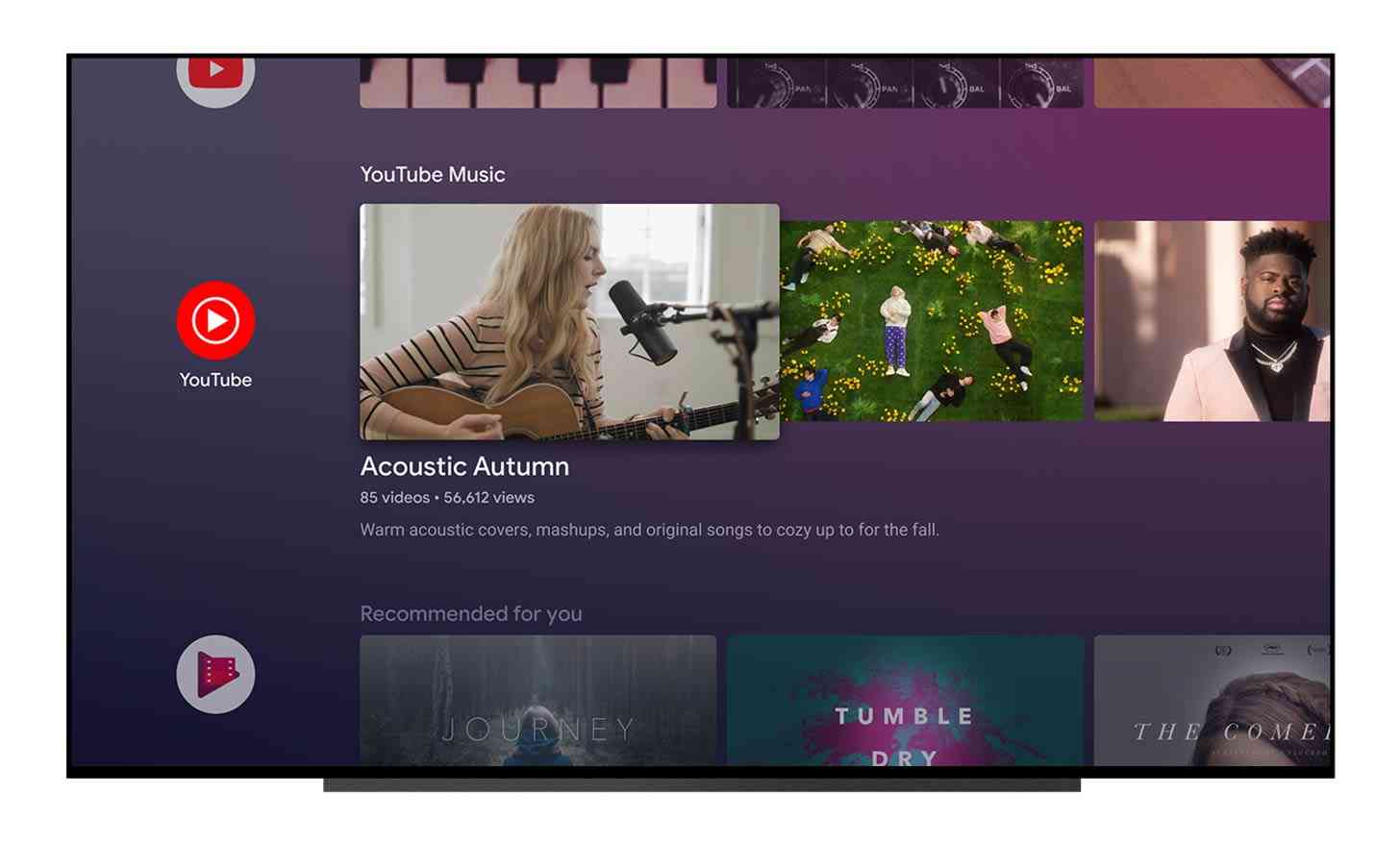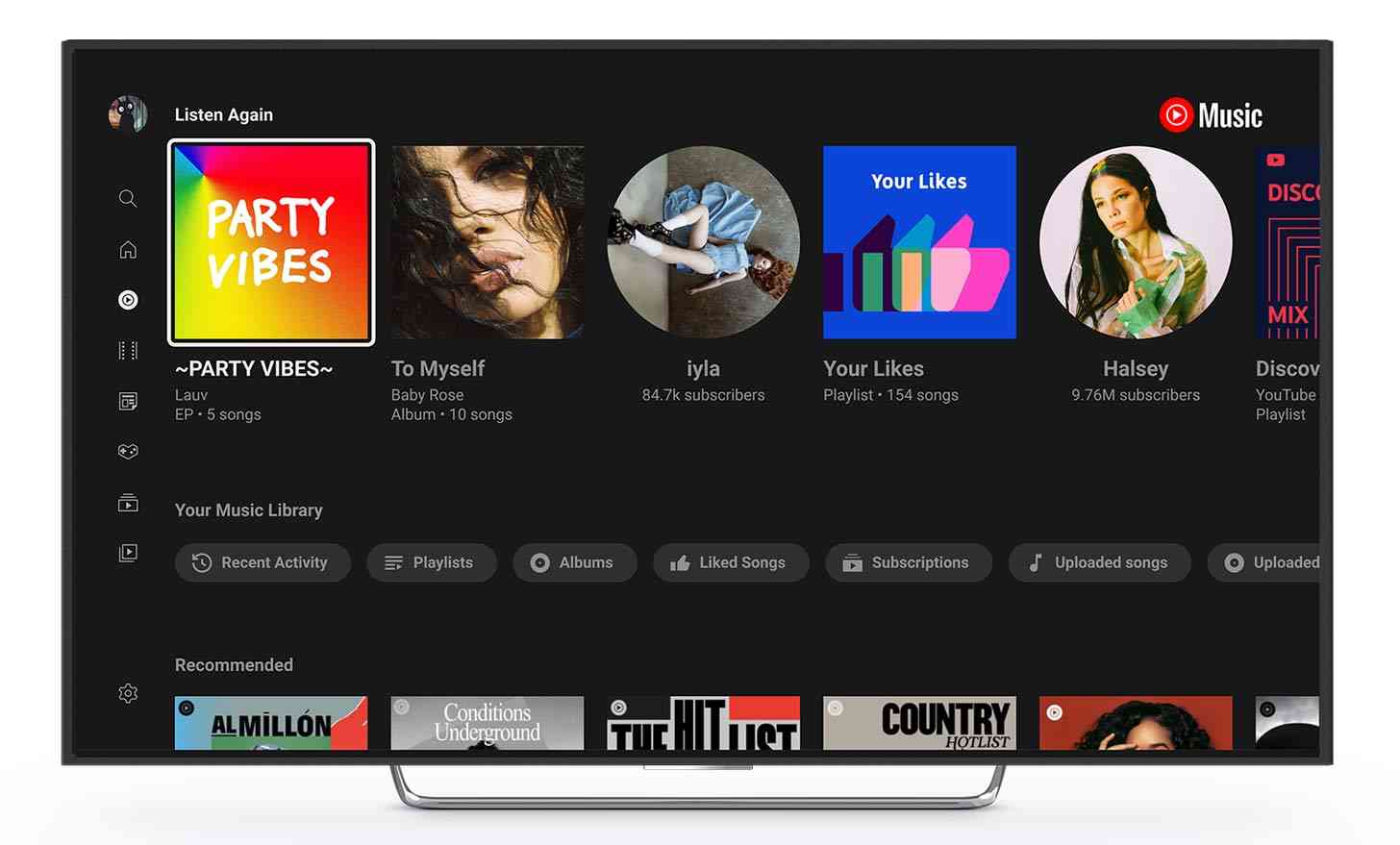
After first bringing YouTube Music to the YouTube app for TVs back in July, Google is now adding more new YouTube Music features to the big screens in your house.
YouTube Music now lets you access the saved playlists and liked songs in your library on all smart TVs. Just jump to the "YouTube Music" tab in the YouTube app on your smart TV and get to listening.
Smart TV users are also getting upgraded YouTube Music visuals to better show off album and playlist artwork.
Meanwhile, Google has a few more features specifically for devices running Android TV, including the new Chromecast with Google TV. There's a new playback interface that'll show you details like the song and artist name as well as a progress bar as the music plays.
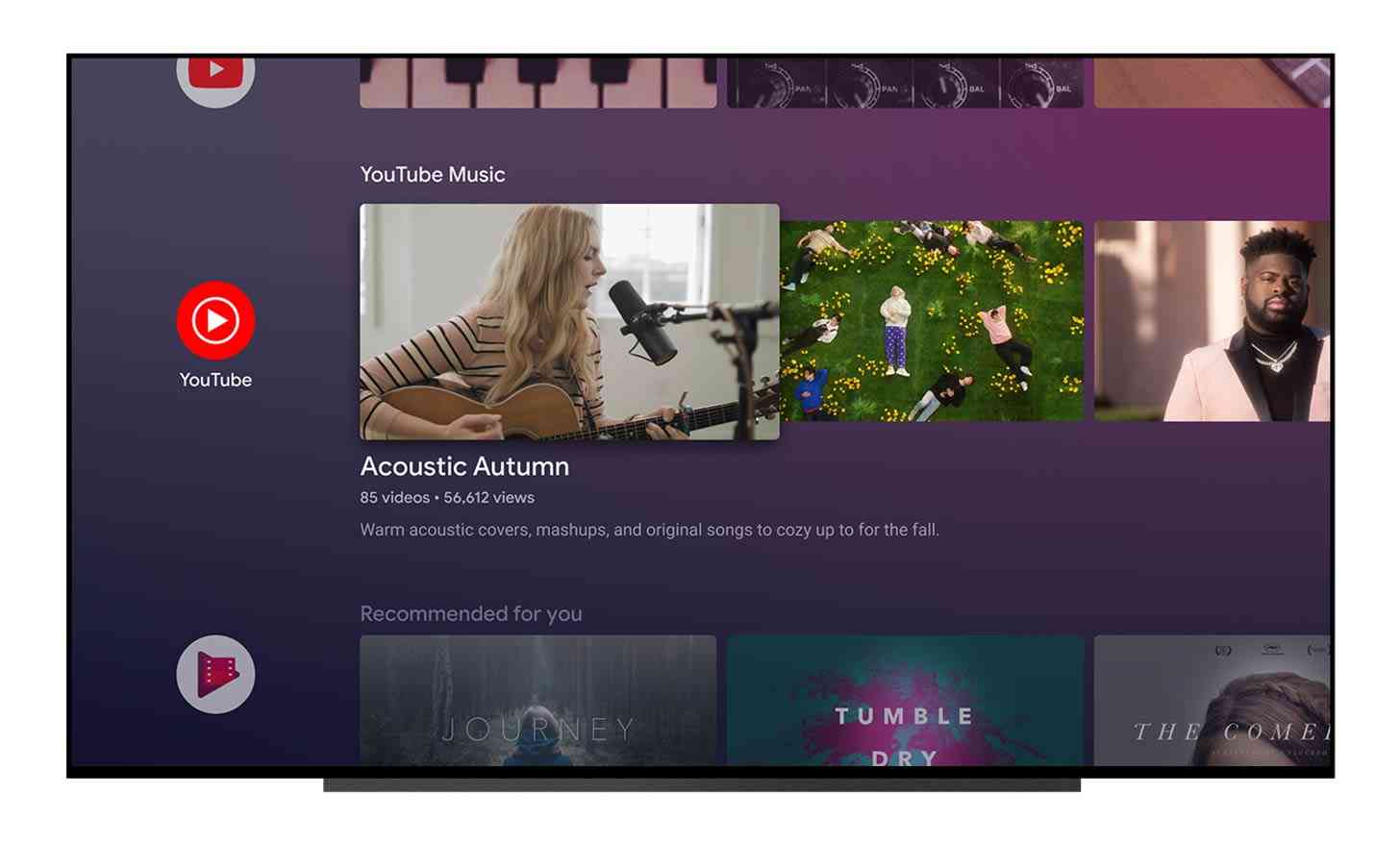
That updated design will extend to your Android TV home screen, too. On devices with the Android TV home screen, you'll now see a new YouTube Music row with recommended playlists to help you easily find something to listen to.
You can also now upload songs to your YouTube Music library on your computer and then access them on your Android TV device.
Google today also teased another YouTube Music feature that it's got coming soon. In the coming months, YouTube Music Premium users on Android TV will be able to continue playing their music in the background after they exit the app, just like with YouTube Music on mobile devices.
Also confirmed today is that YouTube Music will soon replace Google Play Music on TVs. Devices with Android TV will automatically get the new YouTube Music experience.