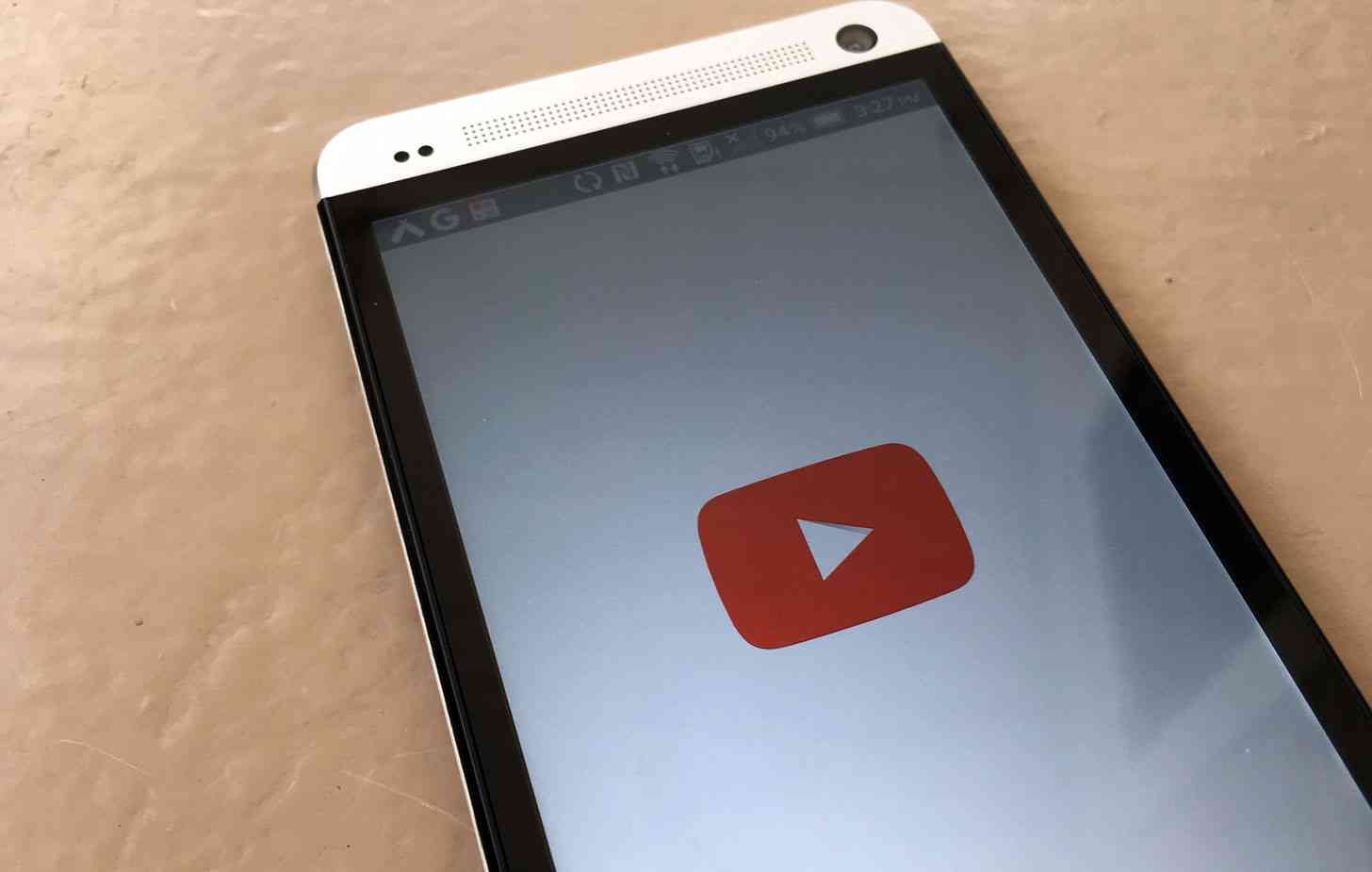
One of the benefits of YouTube Premium is that you can stream videos without any ads. But now a pretty simple trick has been found that lets you do the same thing.
It's been discovered that if you insert a period after the ".com" in a YouTube URL, you won't get any ads on the video. The trick was found by Reddit user unicorn4sale in the r/webdev subreddit, and we just tested it and found that it works as advertised.
The feature works on the desktop version of YouTube and should work on the mobile version, too, though you may have to use the "Request Desktop Site" feature on mobile to get it working.
As for why trick works, unicorn4sale explains: "It's a commonly forgotten edge case, websites forget to normalize the hostname, the content is still served, but there's no hostname match on the browser so no cookies and broken CORS - and lots of bigger sites use a different domain to serve ads/media with a whitelist that doesn't contain the extra dot."
Taking the time to edit a URL, insert a period, reload the page, and then finally start a video could end up taking almost as much time as just watching an ad before it begins, but this is still an interesting trick. That said, it's likely that Google will figure out a way to fix this trick in the coming days, so don't expect to rely on it long-term.




