
Overview
What's good: The iPad puts several key features (though not all) from netbooks, gaming devices, MP3 players, and e-readers and mashes them into a sleek form factor with a fun, intuitive UI. The addition of 802.11 N (in addition to a, b, g) gives users with high-grade routers some options for fast connectivity. The Wifi+3G model ships later in April, and offers more connectivity, since it connects via AT&T's 3G cellular network. The tablet also comes with Bluetooth support and offers terrific battery life and excellent multimedia play.
What's bad: Lack of USB, built-in camera, sd card slot, swappable battery, Adobe Flash and HDMI port are dealbreakers for some consumers. While some of this may or may not be addressed by other companies (via accessories or third-party development), the end users' costs could balloon beyond the iPad's primary investment. And the lack of multitasking — the tablet's biggest criticism so far — is still unavailable for now. With the Wifi model, the lack of GPS makes certain things, like Google Maps, slightly less usable. And some apps that will rely on GPS won't work as well. The sheer size is also an issue for some users, who argue that the 9.5"x7.5" measurements prevent this tablet from being truly portable.
SUMMARY: Some people will feel that what the iPad lacks in features, it makes up for in fun, since users benefit from immersive experiences and interaction. But there's a lot here that tech fanatics will sorely miss. Perhaps some would have been more forgiving of the "holes" in functionality, if the product didn't have such a big $500 (and up) price tag. Even so, scores of consumers will probably flock to this — not because of the fact that it is more convenient than carrying around several other gadgets — but because of the creativity and lush experience of the iPad apps.
REVIEW
First, this tablet feels like a high-quality device. Its unibody construction makes it feel like a solid piece of tech. The back is rounded, so the sides that your hands actually grip (measured in depth at 0.5") are narrower than the depth of the tablet at its center. This is done by design, so that it feels like a slimmer gadget when held. (Although the 1.5 lbs weight and narrow sides could cause slippage for the loose-gripped among us. If that describes you, you'll definitely want to get a case for it.)
On the exterior, there are very few inputs, ports or switches: 3.5-mm stereo headphone jack, speaker, microphone, on/off (sleep) button, volume, orientation lock (for portrait or landscape) and the sync/charge port.
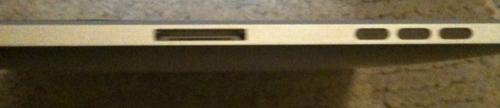
The size — at 9.5 x 7.5 inches — has been criticized as too big to be truly mobile. And for people who are looking for a pocketable solution, this is definitely true. But end users who tend to carry one or more books or magazines may not find the size a problem. And in my experience, carrying the one tablet versus two or three magazines has actually lightened my load.
As for streaming multimedia, it loads really quickly and practically sputter-free. Part of that has to do with its 802.11N compatibility (a newer and faster standard than "typical" Wifi, which is 802.11 b/g). iPhones and older Macs don't support the "N," but the iPad does. It means that apps, downloads and streaming vids can practically scream if you have a compatible router. If not, the experience is still faster than what iPhone users are used to, thanks to the well-publicized 1GHz Apple A4 processor. (The iPhone 3GS has 600 MHz processor.) The iPad's A4 chip isn't as fast as processors on laptops and some netbooks, though. Then again, the tablet wasn't meant to take on huge programs like Adobe Photoshop, Final Cut Pro or even Microsoft Office (though Microsoft has indicated some interest in developing a version for the tablet). For users in the real world, the processor speed is enough to keep the iPhone OS and its apps pretty zippy.
Compared to some netbooks and most laptops, I also find that the iPad's solid-state flash drive is a plus. (Some netbooks and specialized or customized laptops have SS drives as well, since it offers some benefits over HDD.) You can grab the device and not worry about shaking or jostling it. Obviously this was the way Apple was going to go, given the built-in accelerometer.
But I do find the storage space to be measly, given the price tag. ($500 for 16GB, Wifi only? Up to $829 for 64 GB, Wifi+3G? That's really steep.) I haven't hit the upper limits yet, but it's not hard to imagine that I will, given the number of video podcasts I subscribe to.
It would've been great to have an SD card slot, for added storage. A USB port and a swappable battery would've been nice touches too. Sadly, these are lacking, even though Apple users know that removable batteries would go against Cupertino's credo. Right or wrong, the company has moved away from them, even in its full-fledged, unibody laptops. As for the lack of SD card slot and USB — yes, it's true that it would've marred the aesthetics of the tablet. And yes, it still would've been nice to have here. It could've partially made up for the lack of built-in camera. (If you could connect a web cam to this thing, at least it would've been an alternative.)
Critics are theorizing that the camera may come in a future iteration, though, and that it was purposely held back in order to drive future sales. I can't speak to that. All I can say is that I would've liked to have been able to vid chat with friends on this.
(Note: Maybe not much help for video recording/conferencing, but at least for still pictures, some companies are creating apps that let users snap pics on the iPhone and send to the iPad. These aren't elegant solutions yet, but there could be more development in this area.)
There are other much-publicized missing features — like lack of multitasking and Adobe Flash support. There are stories are circulating about multitasking possibly coming to the iPhone OS via software update, and that Flash support might actually be addressed by third parties outside of Apple. I won't pin all my hopes on these rumors, but given that the iPad has been under a lot of fire regarding these two "holes" in functionality, it's worth keeping an eye on. For now though, the inability to run apps in the background means iPad owners — like iPhone owners (for now) — can't stream Pandora or Slacker in the background while web surfing. The small percentage of sites that are HTML5-compliant do work very well, and I have no doubt that web development will go that way in the future, but for now, the lack of Flash means there are huge segments of the web users can't access.
In full sunlight, the display does exactly what you'd imagine a glassy surface would do: Reflect light. I've taken to closing the curtains when I'm in my reading chair and have nixed any fantasies about reading my iPad on a grassy knoll in the park. Lighting issues aside, in regular use indoors, the 9.7" screen (at 132 ppi) offers crisp, clear full-color images and the sheer size alone is captivating enough. But when video comes into play, the experience is stunning.
The display is glorious, at 1024 x 768 pixels. Yes, I said glorious. 720p HD video renders crisp and clear, with no glitches or artifacts. There have been some criticisms about the strange size, since it's close but not quite wide enough in landscape mode to fit a widescreen movie. What results is letterboxing (with black bands across the top and bottom). This may be a sticking point for some people, while others won't mind. The necessary adjustments to the form factor to accommodate a widescreen display, however — i.e., making the device shorter or wider — would've resulted in a clunkier device with a weird, skinny rectangular shape. Personally, I say no thanks, but others may feel differently.
I do, however, wish there was an HDMI-out port, to connect the iPad to my television. But I understand why Apple may have decided against it: Given the device's emphasis on multimedia, partners like ABC or CBS probably don't want a solution that could compete with its own broadcast programming. So playing high-qaulity content on the iPad may be fine, but on a real TV? That's a no-no. Of course, that's just my own supposition. (There is, however, a VGA adaptor available.)
The larger screen it does have has unleashed app developers, giving them have the space to create a different, more robust experience for users; in my opinion, it's a richer, fuller and more unique experience than its counterparts designed for Apple's smaller handsets. Some apps on the iPhone are a little clunky, with a lot of swiping and menus involved. On the iPad, the user can do more on one screen — and in many cases, there are also new inputs or features that iPhone/iPod Touch versions don't have.
So these aren't just iPhone apps simply blown up and rendered larger. In some cases, they feel like completely different programs. At this point, there are well over 2,000 iPad apps available. And more are coming.
Conclusion
The iPad is not going to fully replace any of the gadgets you're currently using. This device is clearly a convenience tool, a luxury item — not an essential piece of mobile equipment. (Although there are some businesses that are taking a hard look at the device, to see if it can fit that role.) So there's a lot it can't do. What it does do, however, it generally does beautifully. And for some consumers, there is a lot to be said for having a device that is a joy to use.
So I ended my unboxing vid with the words, "Size does matter." It was kind of a joke, but it's actually true in this case. When it comes to content consumption, that's the reason people buy big screen TVs. Or larger computer monitors. Or even hook up multiple displays. The extra real estate can increase the immersive experience, and even functionality. Overall, this is what I've found to be the case with the iPad.
So that's it for the review. Interested in how this iPad owner has been using her tablet so far in the real world? I'm writing up an overview in a companion piece at Today's iPhone. Stay tuned.
***
Note: There have been issues cited with the first iteration of the iPad. While I haven't experienced these personally, it's worth noting that there have been reports of the tablet overheating, having sync issues (with non-Mac, non-USB 2.0-compatible systems) and some Wifi connectivity problems, in which the iPad can't locate weaker signals. If you've experienced this, please weigh in below and share your experiences with other PhoneDog readers.
