Rather than ranking the social networking apps available in the Android Market, I've decided just to write about them in small clusters. Programs that demand more words will get their own blog entries. One of the most deserving is the subject of this post. I'm throwing IM clients, Twitter programs, Facebook apps, and the like, all under the same banner here, as the lines are starting to blur. I'm not sure how many parts there will be in this series, but it's probably best left open-ended. I'll add as I see fit or as you suggest. Speak up in the comments.
BuddyMob aims to be your all-in-one social app by combining support for multiple IM protocols with GPS tracking and Twitter functionality. The interface is slick - probably the most polished of all the Android IM clients. I didn't run into any problems while testing out this capable beta, but found one of BuddyMob's greatest assets - GPS integration - to be a crippling drain for my G1. Still, while plugged in, it was a lot of fun. Future Android phones may bring BuddyMob to the forefront of Android's social scene.
I signed up with a new BuddyMob account, and can IM with people who are on AIM, GTalk, Live Messenger (MSN), and Jabber. Though BuddyMob only allows you to sign in as a BuddyMob, Windows Live, or AIM user. This limitation isn't such a big deal because Android comes with a built-in Google-talk client, and there are other IM clients available. But it would be nice to use another Google ID to separate business from pleasure. And if BuddyMob is to be an all-in-one solution, I'd like to see Yahoo support.
The BuddyMob interface consists of five tabs and a content window.
- The Home tab describes the app and offers to help you find buddies in your area.
- The Timeline tab is where your micro-blog sits, and where you'll see the tweets of those you follow on Twitter. If you choose not to cross-post to Twitter, your entries will be viewable by other users of BuddyMob via a micro-blogging platform of its own. Privacy settings are available for individual posts - it isn't an on or off kind of thing, which is nice. You can attach photos, video, and audio files to entries. Posts can be localized (geo-tagged) as well.
- The Roster tab is your contact list. It allows you to invite new buddies, initiate a chat, choose to track your friends in real time on a map, change your avatar, and set your status.
- The Location tab lets you start/stop publishing your location, activate proximity alerts and adjust the sensitivity, and track the locale of friends in real-time - even if they're moving. This is where BuddyMob really shines. Click the menu button, and tap "layers" to combine satellite images of the earth with pinpoints of your friends' locations, and little chat bubbles literally where a comment has been made. It's a wonderful concept, and is implemented beautifully.
- The Chat tab is exactly what it sounds like. It functions well and looks nice.
BuddyMob has huge potential, and I expect its popularity to increase drastically with the release of an Android phone that has a battery stronger than that of the G1. For right now, it works pretty well as a Twitter and IM client, and it's definitely near the top of the list in both categories. BuddyMob has 4.5 stars in the Android Market.
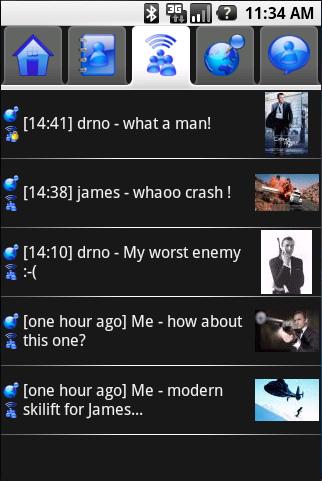
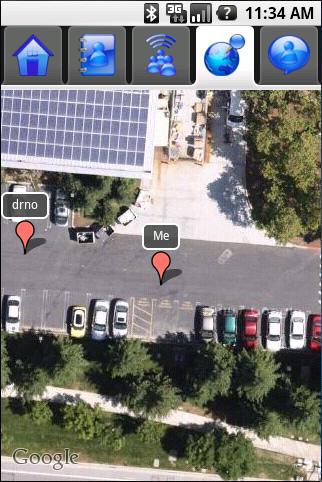
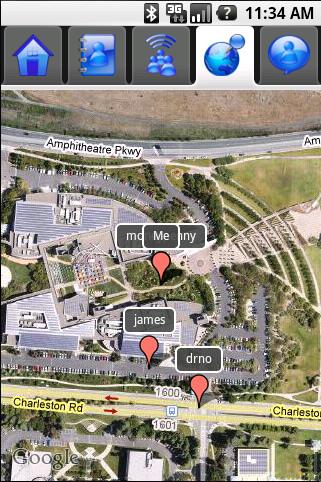
- Log in to post comments